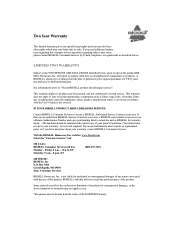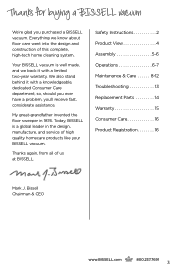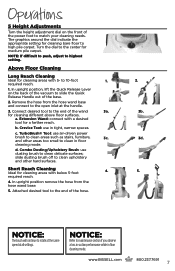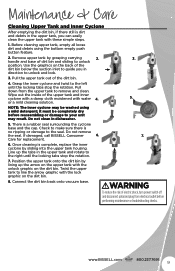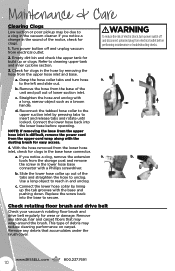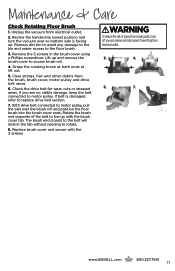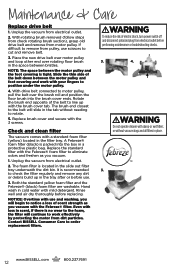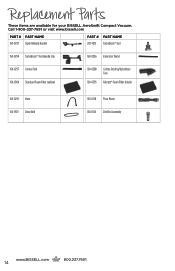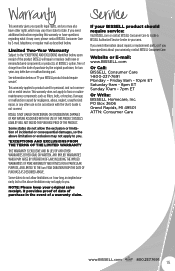Bissell AeroSwift™ Compact Vacuum 1009 Support Question
Find answers below for this question about Bissell AeroSwift™ Compact Vacuum 1009.Need a Bissell AeroSwift™ Compact Vacuum 1009 manual? We have 2 online manuals for this item!
Question posted by denisejwilson on May 20th, 2015
How To Connect Hose
Filter will not pick up any dust,etc. Nothing is going in to the dirt container. Brand new!!!
Current Answers
Related Bissell AeroSwift™ Compact Vacuum 1009 Manual Pages
Similar Questions
The Vacuum Is Not Picking Up All Pet Hair.
I see hair in the clear repository but I can use a broom & sweep up alot more hair. The vacuum t...
I see hair in the clear repository but I can use a broom & sweep up alot more hair. The vacuum t...
(Posted by nsnfn 9 years ago)
How To Replace Dirt Container Bissell Powerforce Compact
(Posted by raybomubim 10 years ago)
1009 Aeroswift Bissell Compact Vacuum
I have Parrots and have to pick up different size seeds, will this be OK for this vacuum?
I have Parrots and have to pick up different size seeds, will this be OK for this vacuum?
(Posted by Lilybird9 10 years ago)