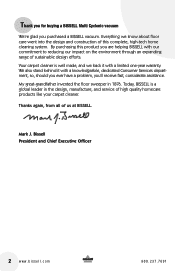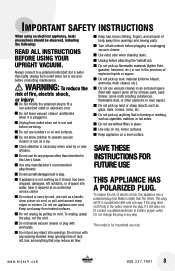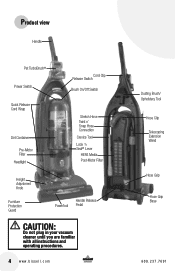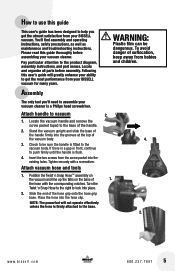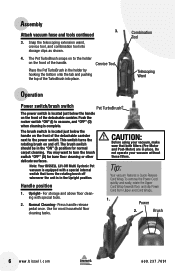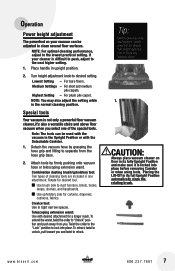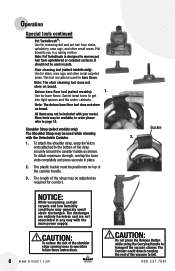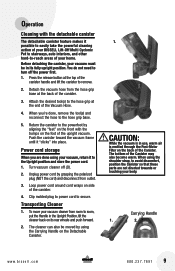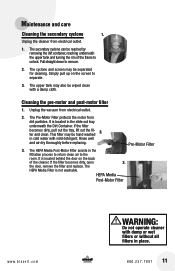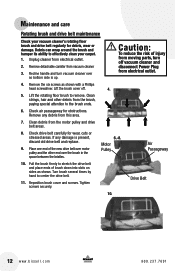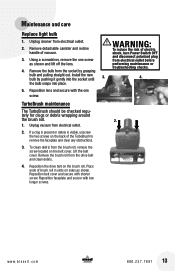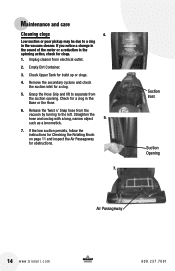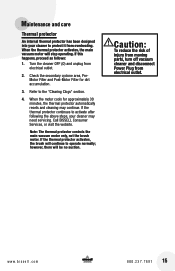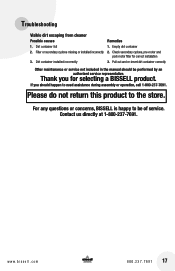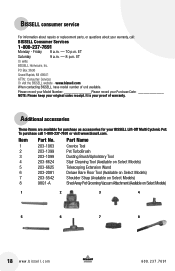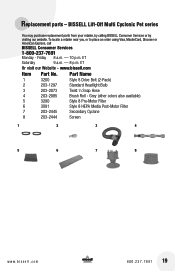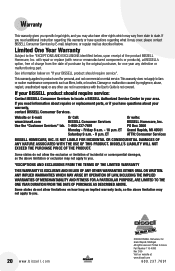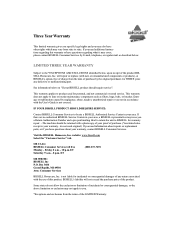Bissell Lift-Off Multi Cyclonic Pet Vacuum Support Question
Find answers below for this question about Bissell Lift-Off Multi Cyclonic Pet Vacuum.Need a Bissell Lift-Off Multi Cyclonic Pet Vacuum manual? We have 3 online manuals for this item!
Question posted by nsnfn on June 28th, 2014
The Vacuum Is Not Picking Up All Pet Hair.
I see hair in the clear repository but I can use a broom & sweep up alot more hair. The vacuum then won't pick that pile up it just rolls it into balls. I have changed the filter so that is not the issue.
Current Answers
Related Bissell Lift-Off Multi Cyclonic Pet Vacuum Manual Pages
Similar Questions
Bissell Total Floors Pet Bagless Upright Vacuum How To Change Filter
(Posted by mec62hcd 9 years ago)
Bissell Multi Cyclonic Pet Vacuum Brush Won't Turn
(Posted by jrovo 9 years ago)
Bissell Lift Off Multicyclonic Pet Vacuum Brush Not Working How To Fix
(Posted by hyja 10 years ago)
Why Did My Vacuum Just Die, Its Just A Bit Over 1 Yr Old ?
It seems that alot of dust and debris is getting into the parts above the dirt cannister. I empty it...
It seems that alot of dust and debris is getting into the parts above the dirt cannister. I empty it...
(Posted by anneakagrace 12 years ago)