Biostar P4M890-M7 TE Support Question
Find answers below for this question about Biostar P4M890-M7 TE.Need a Biostar P4M890-M7 TE manual? We have 2 online manuals for this item!
Question posted by bsadel on September 11th, 2012
Agp Slot
i can not install agp graphic adapter on g31-m7 te
Current Answers
There are currently no answers that have been posted for this question.
Be the first to post an answer! Remember that you can earn up to 1,100 points for every answer you submit. The better the quality of your answer, the better chance it has to be accepted.
Be the first to post an answer! Remember that you can earn up to 1,100 points for every answer you submit. The better the quality of your answer, the better chance it has to be accepted.
Related Biostar P4M890-M7 TE Manual Pages
Setup Manual - Page 1


... energy and, if not installed and used in accordance with...installation. All the brand and product names are designed to notify any party beforehand. These limits are trademarks of merchantability or fitness for any mistakes found to comply with the limits of a Class B digital device, pursuant to Part 15 of this user's manual is subject to radio communications. P4M900-M7 SE/P4M890-M7 TE...
Setup Manual - Page 3


P4M900-M7 SE/P4M890-M7 TE
CHAPTER 1: INTRODUCTION
1.1 BEFORE YOU START
Thank you take the motherboard out from anti-static bag, ground yourself properly by area or your motherboard version.
3 Before you start installing the motherboard, please make sure you follow the instructions below:
Prepare a dry and stable working environment with sufficient lighting.
Always disconnect ...
Setup Manual - Page 4


... Guardian" function
Main Memory
DIMM Slots x 2
DIMM Slots x 2
Supports DDR2 533 /...5.1 channels audio out High-Definition Audio support
4 Motherboard Manual
1.3 MOTHERBOARD FEATURES
CPU FSB
P4M900-M7 SE
P4M890-M7 TE
LGA 775
LGA 775
Intel Core2Duo/ Pentium 4 /...Chipset
VIA P4M900 VIA VT8237A
VIA P4M890 VIA VT8237A
Graphic
Chrome9 HC 3D / 2D Graphics Max Shared Video Memory is 256...
Setup Manual - Page 5


... Definition Audio Specification, the function of each audio jack can be defined by software. P4M900-M7 SE/P4M890-M7 TE
Slots
P4M900-M7 SE
PCI Express x 16 slot
x1
PCI Express x 1 slot
x1
PCI slot
x2
P4M890-M7 TE
PCI Express x 16 slot
x1
PCI Express x 1 slot
x1
PCI slot
x2
Floppy connector
x1
Printer Port Connector
x1
IDE Connector
x2
SATA Connector
x2
Front...
Setup Manual - Page 7
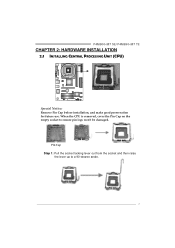
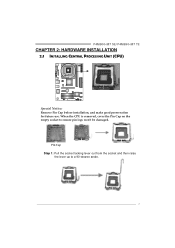
... Cap Step 1: Pull the socket locking lever out from the socket and then raise
the lever up to ensure pin legs won't be damaged. P4M900-M7 SE/P4M890-M7 TE
CHAPTER 2: HARDWARE INSTALLATION 2.1 INSTALLING CENTRAL PROCESSING UNIT (CPU)
Special Notice:
Remove Pin Cap before...
Setup Manual - Page 9
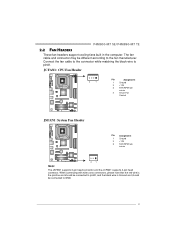
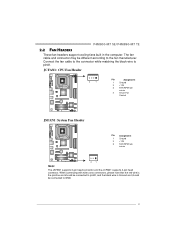
... cable and connector may be connected to the fan manufacturer. Connect the fan cable to the connector while matching the black wire to pin#1. P4M900-M7 SE/P4M890-M7 TE
2.2 FAN HEADERS
These fan headers support cooling-fans built in the computer.
Setup Manual - Page 11


... can connect up to IDE1.
40
39
2
1
IDE1 IDE2
11 P4M900-M7 SE/P4M890-M7 TE
2.4 CONNECTORS AND SLOTS
FDD1: Floppy Disk Connector
The motherboard provides a standard floppy disk connector that provides PIO Mode 0~4, Bus Master, ...cable.
2
34
1
33
IDE1/IDE2: Hard Disk Connectors
The motherboard has a 32-bit Enhanced PCI IDE Controller that supports 360K, 720K, 1.2M, 1.44M and 2.88M ...
Setup Manual - Page 13


...-2 closed
3.2 DETAIL SETTINGS
JPANEL1: Front Panel Header
This 16-pin connector includes Power-on, Reset, HDD LED, Power LED, Sleep button and speaker connection. P4M900-M7 SE/P4M890-M7 TE
CHAPTER 3: HEADERS & JUMPERS SETUP
3.1 HOW TO SETUP JUMPERS
The illustration shows how to connect the PC case's front panel switch functions.
Setup Manual - Page 15


P4M900-M7 SE/P4M890-M7 TE
JUSB2/JUSB3: Headers for USB 2.0 Ports at Front Panel
This header allows user to connect additional USB cable on back panel ...) 2 +5V (fused) 3 USB4 USB5 USB+ 6 USB+ 7 Ground 8 Ground
2 10 JUSB2 9 Key
10 NC
1 9 JUSB3
JSATA1/JSATA2: Serial ATA Connectors
The motherboard has a PCI to connect the front audio output cable with internal USB devices, like USB card reader.
Setup Manual - Page 17
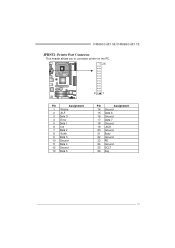
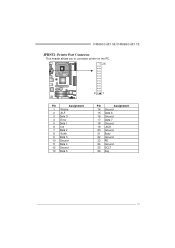
P4M900-M7 SE/P4M890-M7 TE
JPRNT1: Printer Port Connector
This header allows you to connector printer on the PC. 25
2 1
Pin
Assignment
1 -Strobe
2 -ALF
3 Data 0
4 -Error
5 Data 1
6 -Init
7 Data 2
8 -Scltin
9 ...
Setup Manual - Page 19
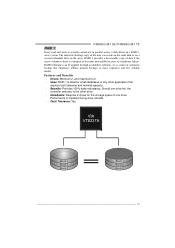
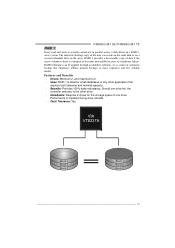
... 100% data redundancy. RAID techniques can reside on the same disk or on a second redundant drive in a RAID 1 array system. Should one drive. P4M900-M7 SE/P4M890-M7 TE
RAID 1:
Every read and write is actually carried out in parallel across 2 disk drives in the array. Performance is impaired during drive rebuilds. Fault...
Setup Manual - Page 21


... P4M900-M7 SE/P4M890-M7 TE
5.2 AWARD BIOS BEEP CODE
Beep Sound
Meaning
One long beep followed by two short Video card not found during POST
Long beeps every other second
No DRAM detected or install
5.3 ... supply for seconds. 3. Wait for seconds. 3.
CPU fan speed is over heated, the motherboard will shut down automatically
One Short beep when system boot-up the system. Plug in the ...
Setup Manual - Page 23
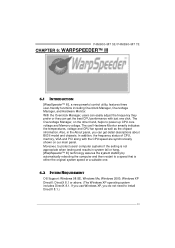
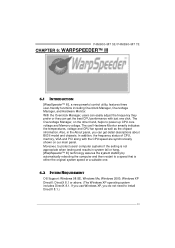
P4M900-M7 SE/P4M890-M7 TE
CHAPTER 6: WARPSPEEDER™ III
6.1 INTRODUCTION
[WarpSpeeder™ III], a new powerful control utility, features three ...' computer systems if the setting is not appropriate when testing and results in the About panel, you do not need to install DirectX 8.1.)
23 The Overvoltage Manager, on our main panel. In addition, the frequency status of CPU, memory, VGA and...
Setup Manual - Page 46


...1066 MHz
VIA P4M900
ト
VIA VT8237A
VIA P4M890 VIA VT8237A
Chrome9 HC 3D / 2D Graphics
クス
256MBです
Unichrome Pro ...
ATA
ATA
最高1.5 Gb
最高1.5 Gb
SATA 1.0
SATA 1.0
46
Motherboard Manual
JAPANESE
P4M900-M7 SE
P4M890-M7 TE
CPU
LGA 775
LGA 775
Intel Core2Duo/ Pentium 4 / Pentium D / Intel Core2Duo...
Bios Setup - Page 2


...-tuning options are also included in the Phoenix-Award™ BIOS Setup program on this motherboard. The rest of this manual will to guide you through the options and settings in the...the hard disk drives and video monitors can do without accessing programs from a disk. P4M900-M7 SE/P4M890-M7 TE
BIOS Setup
Introduction
The purpose of this manual is turned off.
Basic Input-Output System (...
Bios Setup - Page 18


The aperture is a portion of the Accelerated Graphics Port (AGP) aperture. The Choices: 32M, 64M, 128M (default), 256M. AGP Master 1 WS Write When enabled, writes to the AGP (Accelerated Graphics Port) are forwarded to the AGP without the need of translation. The Choices: 4X (default), 2X, 1X. P4M900-M7 SE/P4M890-M7 TE
AGP & P2P Bridge Control
Highlight "Press Enter" next to...
Bios Setup - Page 19


... The Choices: Enabled (default), Disabled.
18 The Choices(for P4M900-M7 SE): 128M (default), 64M, 256M, Disabled The Choices(for P4M890-M7 TE): 64M (default), 16M, 32M, 128M, 256M, Disabled
Direct Frame...select the VGA share memory size. P4M900-M7 SE/P4M890-M7 TE
AGP Master 1 WS Read When enabled, read to the AGP (Accelerated Graphics Port) are executed with one wait states. The Choices: Enabled...
Bios Setup - Page 22


P4M900-M7 SE/P4M890-M7 TE
SATA Controller This option allows you set this option to "Disabled". The Choices: Enabled (default), Disabled.
On-chip IDE Channel 0/1 The motherboard chipset contains a PCI... Mode. The Choices: RAID, IDE (default).
IDE DMA Transfer Access This item allows you to install a primary and/or secondary add-in IDE interface, set a PIO mode (0-4) for faster drive...
Bios Setup - Page 30


... For this function to work, you may need a LAN add-on card which supports the Wake on motherboard to enable if applicable. Modem Ring Resume This item allows you to Full ON state. P4M900-M7 SE/P4M890-M7 TE
WDRT Count
This option allows you to control the count of 8 characters. The Choices: Hot Key...
Bios Setup - Page 32


... Choices: PCIEx(default), PCI Slot, Onboard, AGP.
31 P4M900-M7 SE/P4M890-M7 TE
7 PnP/PCI Configurations
This section describes configuring the PCI bus system. PCI, or Personal Computer Interconnect, is strongly recommended that only experienced users should make any changes to the default settings.
Figure 7: PnP/PCI Configurations
PNP OS Installed
When set to NO...
Similar Questions
Display Fades While Booting And Screen Becomes Dark. Motherboard P4m890-m7 Te
(Posted by shamnaarai 2 years ago)
Download Update For Motherboard G31d-m7 Ver 8.2
(Posted by Anonymous-155074 8 years ago)
8gb Ram On Motherboard G31 M7 V 6.5 Te
is there any way I can instal 8GB RAM on motherboard G31 M7 v 6.5 TE?
is there any way I can instal 8GB RAM on motherboard G31 M7 v 6.5 TE?
(Posted by placewithspace 10 years ago)
Help Me Driverbiostar P4m890-m7 Te.v 7.1
help me driver biostar p4m89-m7 te v 7.1
help me driver biostar p4m89-m7 te v 7.1
(Posted by anwarcell147 10 years ago)
Download Audio Installers For Motherboard G31d-m7 Ver 8.2
(Posted by luctktlt 10 years ago)

