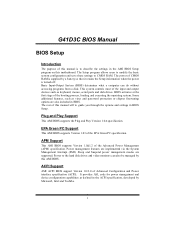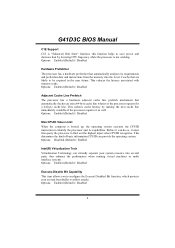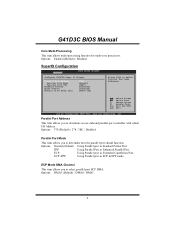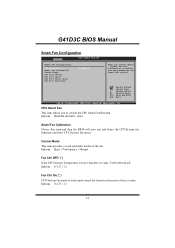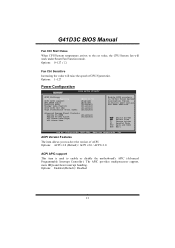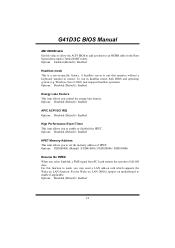Biostar G41D3C Support Question
Find answers below for this question about Biostar G41D3C.Need a Biostar G41D3C manual? We have 2 online manuals for this item!
Question posted by kwiekid on April 23rd, 2014
What Processors Wont Work With A G41d3c?
The person who posted this question about this Biostar product did not include a detailed explanation. Please use the "Request More Information" button to the right if more details would help you to answer this question.
Current Answers
Related Biostar G41D3C Manual Pages
Similar Questions
Why My A760g M2 Motherboard Wont Start With Two Dimm
why my A760G m2+ motherboard wont start with two DIMM works only with one DIMMin order to reboot the...
why my A760G m2+ motherboard wont start with two DIMM works only with one DIMMin order to reboot the...
(Posted by gasparop1 8 years ago)
What Ram To Choose
Hey on memory compatibility there is only two 4 gb sticks for this biostar a880g+ motherboard , i ha...
Hey on memory compatibility there is only two 4 gb sticks for this biostar a880g+ motherboard , i ha...
(Posted by antoiverson3 10 years ago)
Computer Freeze
hi can anyone tell me what i can do caus my computer dont wna load when i switch it on then it suden...
hi can anyone tell me what i can do caus my computer dont wna load when i switch it on then it suden...
(Posted by lucinnew 10 years ago)
Motherboard Not Working Not Booting
not booting system 3 red light near power socket and 1 red light near processor fan scoket please ...
not booting system 3 red light near power socket and 1 red light near processor fan scoket please ...
(Posted by puneetpopli 10 years ago)