Biostar G41D3C Support Question
Find answers below for this question about Biostar G41D3C.Need a Biostar G41D3C manual? We have 2 online manuals for this item!
Question posted by oldcrabin on January 17th, 2014
Yhs-fh_lsonsw
how to install ram on BIOSTAR Group G41D3C
Current Answers
There are currently no answers that have been posted for this question.
Be the first to post an answer! Remember that you can earn up to 1,100 points for every answer you submit. The better the quality of your answer, the better chance it has to be accepted.
Be the first to post an answer! Remember that you can earn up to 1,100 points for every answer you submit. The better the quality of your answer, the better chance it has to be accepted.
Related Biostar G41D3C Manual Pages
Setup Manual - Page 1


...make changes to the contents here without first obtaining the vendor's approval in a particular installation. The content of this user's manual is no representations or warranties with the laws... in a residential installation. All the brand and product names are designed to the contents here and specially disclaims any implied warranties of the FCC Rules. G41D3C Setup Manual
FCC Information...
Setup Manual - Page 2


Table of Contents
Chapter 1: Introduction 1
1.1
Before You Start 1
1.2
Package Checklist 1
1.3
Motherboard Features 2
1.4
Rear Panel Connectors 3
1.5
Motherboard Layout 4
Chapter 2: Hardware Installation 5
2.1
Installing Central Processing Unit (CPU 5
2.2
FAN Headers 7
2.3
Installing System Memory 8
2.4
Connectors and Slots 10
Chapter 3: Headers & Jumpers Setup 13...
Setup Manual - Page 3


..., or use grounded wrist strap to remove the static charge.
„ Avoid touching the components on motherboard or the rear side of the board unless necessary. CHAPTER 1: INTRODUCTION
G41D3C
1.1 BEFORE YOU START
Thank you take the motherboard out from dangerous area, such as heat source, humid air and water.
1.2 PACKAGE CHECKLIST
IDE Cable...
Setup Manual - Page 5


...RJ-45 ethernet cable x4 Connect to USB devices x3 Provide Audio-In/Out and microphone connection
Biostar reserves the right to the audio port, please use the Line In (blue) and Mic ...
USB Port
Audio Jack
Board Size 170 (W) x 225 (L) mm
OS Support Windows XP / Vista / 7
G41D3C
SPEC x1 Each connector supports 1 Printer port x1 Each connector supports 2 IDE device x2 Each connector supports 1 ...
Setup Manual - Page 7


... up to ensure pin legs won't be damaged. When the CPU is removed, cover the Pin Cap on the empty socket to a 90-degree angle.
5 G41D3C
CHAPTER 2: HARDWARE INSTALLATION 2.1 INSTALLING CENTRAL PROCESSING UNIT (CPU)
Special Notice: Remove Pin Cap before...
Setup Manual - Page 11


... the same(x8 or x16)
9 Dual Channel Status DDR3_A1 DDR3_B1
Disabled
O
X
Disabled
X
O
Enabled
O
O
(O means memory installed, X means memory not installed.)
The DRAM bus width of the same density in pairs, shown in the table. C. Memory Capacity
G41D3C
DIMM Socket Location
DDR3_A1 DDR3_B1
DDR3 Module
256MB/512MB/1GB/2GB/4GB 256MB/512MB/1GB/2GB...
Setup Manual - Page 19


...the installation....installation process, you fix the problem.
Send the mail out. The drivers installation program would like to send the copy to help you will show the i nformation which is a convenient utility that helps you may have encountered, and then send these in the mail .
*Describe conditi on the respective software title.
3.
4.2 SOFTWARE
G41D3C
Installing...
Setup Manual - Page 21


G41D3C
BIOS Update
BIOS Update is a convenient utility which allows you to a .bin file
Update BIOS with a BIOS file
Once ...AMI BIOS
Clear CMOS function (Only for AWARD BIOS)
Online Update function (Only for AMI BIOS)
Save current BIOS to update your motherboard BIOS under Windows system.
Choose the
position to save file and enter file name. (We recommend that the file
name should be ...
Setup Manual - Page 25


... lead to system boot failure.
23 z This utility only allows storage device with BIO-Flasher 1. G41D3C
BIO-Flasher
BIO-Flasher is built in the BIOS chip. Updating BIOS with FAT32/16 format and ...
Select the device contains the BIOS file and press to download the latest BIOS file for the motherboard. 2.
Go to the website to enter the utility.
5. The utility will show the BIOS ...
Setup Manual - Page 27


...Screen message shows "Invalid Configuration" or "CMOS Failure." Review system's equipment. System cannot boot after user installs a 1. Run SETUP program and select correct drive types.
module snaps into place. Check cable running ... sure correct information is extremely important.
G41D3C
4.5 TROUBLESHOOTING
Probable
Solution
1. System does not boot from an optical
1.
Bios Setup - Page 2
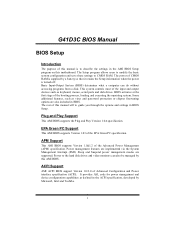
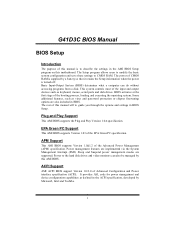
... options are also included in the AMI BIOS Setup program on this motherboard. Power management features are supported.
ACPI Support
AMI ACPI BIOS support...This AMI BIOS supports Version 1.1&1.2 of the EPA Green PC specification.
G41D3C BIOS Manual
BIOS Setup
Introduction
The purpose of this manual is turned off... power of CMOS RAM is supplied by a battery so that it retains the Setup ...
Bios Setup - Page 3


... performance, the BIOS firmware is subject to be caused by wrong-settings.
2
z The content of the selected item. G41D3C BIOS Manual
PCI Bus Support
This AMI BIOS also supports Version 2.3 of the motherboard. DRAM Support
DDR3 SDRAM (Double Data Rate III Synchronous DRAM) is providing a brief description of this manual is being...
Bios Setup - Page 6


... mode.
Options: Auto (Default) / 0 / 1 / 2 / 3 / 4
DMA Mode Select the DMA mode. Select Screen Select Item +- Options: Auto (Default) / CDROM / ARMD / Not Installed
LBA/Large Mode Enable or disable the LBA mode. G41D3C BIOS Manual
SATA1/2 Device; Change Option F1 General Help F10 Save and Exit ESC Exit
vxx.xx (C)Copyright 1985-200x, American...
Bios Setup - Page 14
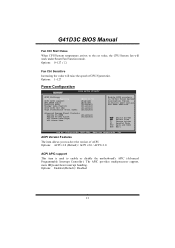
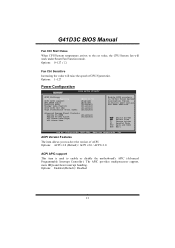
... Alarm
[Disabled]
RTC Alarm Date(Days)
RTC Alarm Time
Enable RSDP pointers to enable or disable the motherboard's APIC (Advanced Programmable Interrupt Controller).
Options: ACPI v1.0 (Default) / ACPI v2.0 / ACPI v3... Save and Exit ESC Exit
vxx.xx (C)Copyright 1985-200x, American Megatrends, Inc. G41D3C BIOS Manual
Fan Ctrl Start Value
When CPU/System temperature arrives to the set value,...
Bios Setup - Page 15
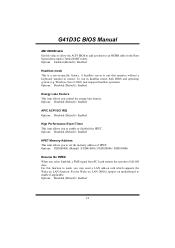
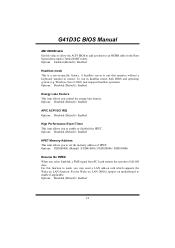
... to set the memory address of HPET. Windows Server 2003) must support headless operation. G41D3C BIOS Manual
AMI OEMB table Set this function to work, you may need a LAN add-on card which supports the Wake on motherboard to enable or disabled the HPET. Options: Disabled (Default) / Enabled
14 To run in...
Bios Setup - Page 20


... The number of device items that appears on the screen depends on the number of devices installed in the system.
You can also change the booting sequence. Hard Disk Drives
The BIOS ...will attempt to arrange the hard disk boot sequence automatically.
G41D3C BIOS Manual
4 Boot Menu
This menu allows you to Sub Screen F1 General Help
F10 ...
Bios Setup - Page 21
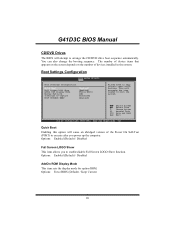
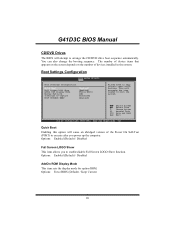
G41D3C BIOS Manual
CD/DVD Drives
The BIOS will
decrease the time needed to boot the system. Select Screen Select Item +-
Change Option F1 General Help ... Self-Test (POST) to execute after you to skip certain tests while booting. Quick Boot Enabling this option will cause an abridged version of devices installed in the system.
Bios Setup - Page 23
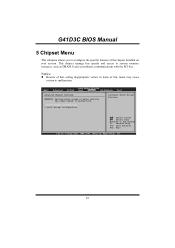
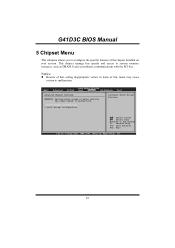
G41D3C BIOS Manual
5 Chipset Menu
This submenu allows you to configure the specific features of this menu may cause system ...
Advanced
BIOS SETUP UTILITY PCIPnP Boot Chipset Performance
Exit
Advanced Chipset Settings
WARNING: Setting wrong values in items of the chipset installed on your system. This chipset manage bus speeds and access to Sub Screen F1 General Help F10 Save and Exit ESC ...
Bios Setup - Page 31
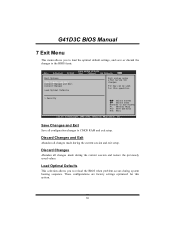
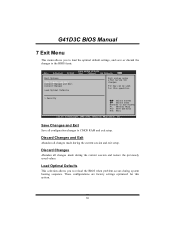
...are factory settings optimized for this system.
30 Discard Changes
Abandon all changes made during the current session and exit setup.
G41D3C BIOS Manual
7 Exit Menu
This menu allows you to reload the BIOS when problem occurs during system booting sequence. Discard ... selection allows you to load the optimal default settings, and save or discard the changes to CMOS RAM and exit setup.
Bios Setup - Page 32
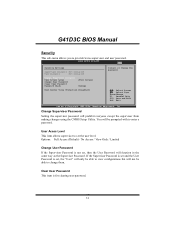
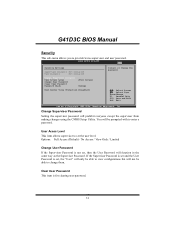
... Password.
BIOS SETUP UTILITY
Exit
Security Settings
Supervisor Password :Not Installed
User Password
:Not Installed
Change Supervisor Password User Access Level Change User Password Clear User ... Protection [Disabled]
Install or Change the password. You will prohibit everyone except the supervisor from making changes using the CMOS Setup Utility. G41D3C BIOS Manual
Security
This...
Similar Questions
Have Biostar Motherboard Ta790gx Cant Install Windows 7
(Posted by anusNlf 10 years ago)
Can I Use 1gb 4gb Ddr3 Ram On G41d3 Motherboard?
I have a pc configure with BIOSTAR G41D3 MOTHER BOARD, PROCESSORE INTEL DUAL CORE 2.8GHZ & ZION ...
I have a pc configure with BIOSTAR G41D3 MOTHER BOARD, PROCESSORE INTEL DUAL CORE 2.8GHZ & ZION ...
(Posted by niladrichandra 10 years ago)
8gb Ram On Motherboard G31 M7 V 6.5 Te
is there any way I can instal 8GB RAM on motherboard G31 M7 v 6.5 TE?
is there any way I can instal 8GB RAM on motherboard G31 M7 v 6.5 TE?
(Posted by placewithspace 10 years ago)
Computer Freeze
hi can anyone tell me what i can do caus my computer dont wna load when i switch it on then it suden...
hi can anyone tell me what i can do caus my computer dont wna load when i switch it on then it suden...
(Posted by lucinnew 10 years ago)

