Biostar G41D3C Support Question
Find answers below for this question about Biostar G41D3C.Need a Biostar G41D3C manual? We have 2 online manuals for this item!
Question posted by chayan748 on October 13th, 2012
Biostar G41d3+ Audio
biostar g41d3+ audio drivers
Current Answers
There are currently no answers that have been posted for this question.
Be the first to post an answer! Remember that you can earn up to 1,100 points for every answer you submit. The better the quality of your answer, the better chance it has to be accepted.
Be the first to post an answer! Remember that you can earn up to 1,100 points for every answer you submit. The better the quality of your answer, the better chance it has to be accepted.
Related Biostar G41D3C Manual Pages
Setup Manual - Page 1


... guarantee that interference will not be changed without notice and we will not occur in a particular installation. These limits are trademarks of the FCC Rules.
G41D3C Setup Manual
FCC Information and Copyright
This equipment has been tested and found in this publication, in part or in whole, is not allowed without...
Setup Manual - Page 3


... INTRODUCTION
G41D3C
1.1 BEFORE YOU START
Thank you take the motherboard out from anti-static bag, ground yourself properly by area or your motherboard version....
1 Loose parts will cause short circuits which may damage the equipment.
„ Keep the computer from power outlet before operation.
„ Before you for ATX Case X 1 Installation Guide X 1 Fully Setup Driver...
Setup Manual - Page 4


... negotiation Half / Full duplex capability
Sound Codec
VT1708B
5.1 channels audio out High Definition Audio
PCI Express x16 Slot
x1 Supports PCI-E x16 expansion card
Slots
PCI Express x1 Slot
x1 Supports PCI-E x1 expansion cards
PCI Slot
x1 Supports PCI expansion cards
2 Motherboard Manual
1.3 MOTHERBOARD FEATURES
SPEC
LGA 775
Supports Hyper-Threading / Execute Disable...
Setup Manual - Page 5


... Keyboard
PS/2 Mouse
Back Panel VGA port
I/O
LAN port
USB Port
Audio Jack
Board Size 170 (W) x 225 (L) mm
OS Support Windows XP / Vista / 7
G41D3C
SPEC x1 Each connector supports 1 Printer port x1 Each connector supports 2... x4 Connect to USB devices x3 Provide Audio-In/Out and microphone connection
Biostar reserves the right to the audio port, please use the Line In (blue) and Mic In ...
Setup Manual - Page 7


When the CPU is removed, cover the Pin Cap on the empty socket to a 90-degree angle.
5 G41D3C
CHAPTER 2: HARDWARE INSTALLATION 2.1 INSTALLING CENTRAL PROCESSING UNIT (CPU)
Special Notice: Remove Pin Cap before installation, and make good preservation for future use. Pin-Cap Step 1: ...
Setup Manual - Page 9


G41D3C
2.2 FAN HEADERS
These fan headers support cooling-fans built in the computer. When connecting with wires onto connectors, please note that the red wire is ...
Setup Manual - Page 11


...
O
X
Disabled
X
O
Enabled
O
O
(O means memory installed, X means memory not installed.)
The DRAM bus width of the same density in pairs, shown in the table.
Memory Capacity
G41D3C
DIMM Socket Location
DDR3_A1 DDR3_B1
DDR3 Module
256MB/512MB/1GB/2GB/4GB 256MB/512MB/1GB/2GB/4GB
Total Memory Size
Max is 8GB. B.
Setup Manual - Page 13


G41D3C
ATXPWR1: ATX Power Source Connector
This connector allows user to connect 24-pin power connector on the ATX power supply.
12
24
1
13
Pin
Assignment
...
Setup Manual - Page 15


Pin opened
Pin closed
3.2 DETAIL SETTINGS
Pin1-2 closed
PANEL1: Front Panel Header
This 16-pin connector includes Power-on button
13 G41D3C
CHAPTER 3: HEADERS & JUMPERS SETUP
3.1 HOW TO SETUP JUMPERS
The illustration shows how to connect the PC case's front panel switch functions.
- It allows user to ...
Setup Manual - Page 17


... 7 Front Sense 8 Key 9 Left line in 10 Jack Sense
15 J_PRINT1: Printer Port Connector
This header allows you to connect the front audio output cable with the PC front panel. G41D3C
2
1
Pin
Assignment
1
-Strobe
2
-ALF
3
Data 0
4
-Error
5
Data 1
6
-Init
7
Data 2
8
-Scltin
9
Data 3
10
Ground
11
Data 4
12
Ground
13
Data 5
26
25...
Setup Manual - Page 19


... the name of the memor y module manufacturer.
Exi t thi s dialog. The drivers installation program would like to send the copy to complete the installation.
eHot-Line (Optional... "BIOS Update" appears on of the power suppl y manufacturer and the model no. 4.2 SOFTWARE
G41D3C
Installing Software
1.
Provide the e-ma il addr ess that you . Launching Software
After the installation ...
Setup Manual - Page 20


.... We will be saved to the following web http://www.biostar.com.tw/app/en-us/about/contact.php for your system information including motherboard/BIOS/CPU/video/ device/OS information. click "Send" to... a .txt file and send the file to our tech support with any other e-mail application. Motherboard Manual
After filling up this information to a .txt file, click "Save As..."
Enter the file...
Setup Manual - Page 21


... save file and enter file name. (We recommend that the file
name should be English/number and no longer than 7 characters.)
Then click Save.
19 G41D3C
BIOS Update
BIOS Update is a convenient utility which allows you to update your motherboard BIOS under Windows system.
Setup Manual - Page 25


...device contains the BIOS file and press to download the latest BIOS file for the motherboard. 2.
Go to the website to enter the utility.
5. BIOS update completes. ... disk drive. 4. z This utility only allows storage device with BIO-Flasher 1. Press to reboot the system. G41D3C
BIO-Flasher
BIO-Flasher is built in the BIOS chip. The BIO-Flasher is a BIOS flashing utility providing you...
Bios Setup - Page 2
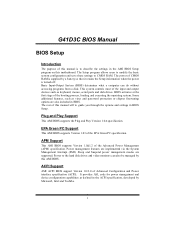
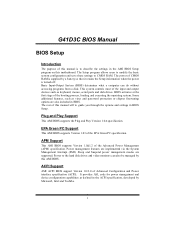
... specification. Power management features are supported. ACPI Support
AMI ACPI BIOS support Version 1.0/2.0 of the EPA Green PC specification. G41D3C BIOS Manual
BIOS Setup
Introduction
The purpose of this manual is turned off. The Setup program allows users to modify the ...power management and device configuration capabilities as defined in the AMI BIOS Setup program on this motherboard.
Bios Setup - Page 3


... board may be slightly different from this manual is providing a brief description of the motherboard. Using Setup
When starting up the computer, press during the Power-On Self-Test (POST) to select item and change the settings. G41D3C BIOS Manual
PCI Bus Support
This AMI BIOS also supports Version 2.3 of this manual...
Bios Setup - Page 14
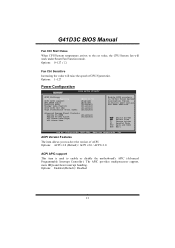
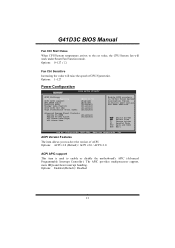
...to select the version of CPU/System fan. Options: Enabled (Default) / Disabled
13 G41D3C BIOS Manual
Fan Ctrl Start Value
When CPU/System temperature arrives to the set value,...Disabled]
RTC Alarm Date(Days)
RTC Alarm Time
Enable RSDP pointers to enable or disable the motherboard's APIC (Advanced Programmable Interrupt Controller). Change Option F1 General Help F10 Save and Exit ESC ...
Bios Setup - Page 15
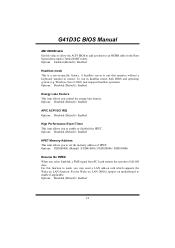
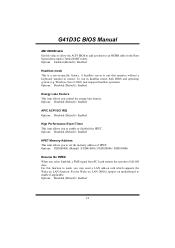
...FED03000h
Resume On PME# When you may need a LAN add-on card which supports the Wake on motherboard to set the memory address of HPET. Options: Disabled (Default) / Enabled
APIC ACPI SCI IRQ ...: Disabled (Default) / Enabled
HPET Memory Address This item allows you to enable if applicable. G41D3C BIOS Manual
AMI OEMB table Set this function to work, you select Enabled, a PME signal ...
Bios Setup - Page 24
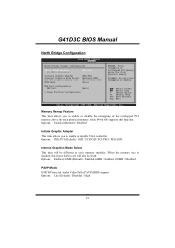
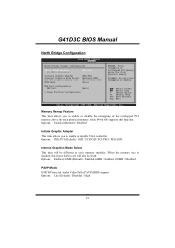
...: Enabled,32MB (Default) / Enabled,64MB / Enabled,128MB / Disabled
PAVP Mode
GMCH Protected Audio Video Path (PAVP) BIOS support. Memory Remap Feature
This item allows you to enable or ...(Default) / Disabled / High
23 When the memory size is decided, this function. G41D3C BIOS Manual
North Bridge Configuration
BIOS SETUP UTILITY Chips et
North Bridge Chipset Configuration
Memory Remap ...
Bios Setup - Page 26


...Options: Enabled (Default) / Disabled
25 G41D3C BIOS Manual
South Bridge Configuration
BIOS SETUP UTILITY Chipset
South Bridge Chipset Configuration
USB Functions USB 2.0 Controller Audio Controller
[8 USB Ports] [Enabled] [Azalia... high speed device were attached. Options: Enabled (Default) / Disabled
Audio Controller
This item allows you to enabled/ disabled EHCI controller only. Change...
Similar Questions
Computer Freeze
hi can anyone tell me what i can do caus my computer dont wna load when i switch it on then it suden...
hi can anyone tell me what i can do caus my computer dont wna load when i switch it on then it suden...
(Posted by lucinnew 10 years ago)
Audio Driver Not Install
audio driver not supported in my system.
audio driver not supported in my system.
(Posted by premsahu2011 11 years ago)
Biostar Ta690g Am2 Audio Driver Ok But No Sound
Biostar TA690G AM2 audio driver OK but no sound
Biostar TA690G AM2 audio driver OK but no sound
(Posted by Anonymous-67693 11 years ago)

