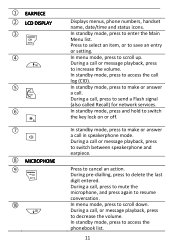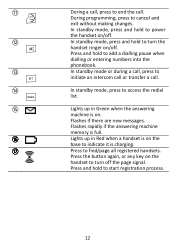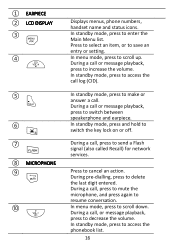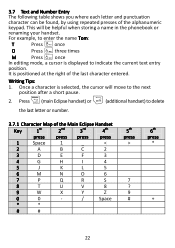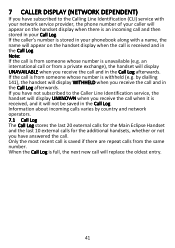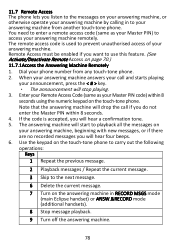Binatone iDECT Eclipse Plus Support Question
Find answers below for this question about Binatone iDECT Eclipse Plus.Need a Binatone iDECT Eclipse Plus manual? We have 1 online manual for this item!
Question posted by bernuk on February 11th, 2015
Hi There, I've Got Three Of These And Want To Share The Phonebook On 1 With All
Current Answers
Answer #1: Posted by Autodiy on February 11th, 2015 10:22 AM
Remarks: Applicable if more than one handset is registered to the base station and there are phonebook entries in the phonebook. You can copy the whole phonebook to another registered Q2i handsets when there are at least two Q2i handsets are registered to the base station. If the phonebook becomes full during copying, the display shows "Memory Full" in the receiving handset, and "Aborted" in the sending handset. If the copying process is interrupted, the display will show "Aborted". If you copy an entry that already exists in the receiving handset, it will create a duplicated entry. In idle mode: 1. Press
and <UP/DOWN> to scroll to Phonebook. 2. Press to access the phonebook menu. 3. Press <UP/DOWN> and to select PB Transfer. Note: If there is only one handset registered to the base station, the "PB Transfer" menu item will not display in the handset menu. 4. Press <UP/DOWN> and to select your desired receiving handset. Note: Only other registered handsets are displayed. 5. The receiving handset will beep and prompt to ask whether to accept the phonebook transfer from the sending handset. 6. Press to start the phonebook transferring process. 7. When the transfer is completed, "Finished" will be displayed on both sending and receiving handsets. Note: If is pressed in Step 6, "Aborted" will be displayed on both sending and receiving handsetsWww.autodiy.co.za
Related Binatone iDECT Eclipse Plus Manual Pages
Similar Questions
How do I set up a answer message on my Binatone Defence 6025 cordless phone?
Would greatly appreciate any help in finding a manual for a Binatone Vesta 1205 Triple cordless phon...
Hi I cannot get these phones to work. 1. Do they have to be paired or registered? 2. Are they compa...
I want to identify who is calling by the ringtone
If you have 2 handsets can you access the phonebook from both handsets or do have to programme them ...