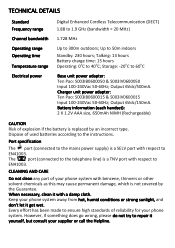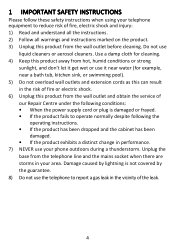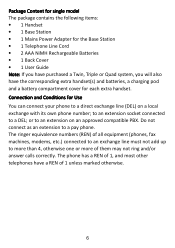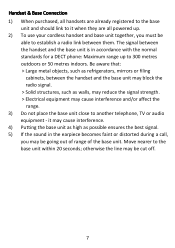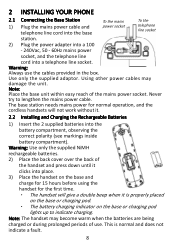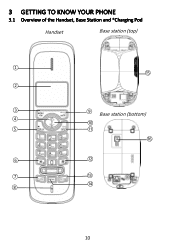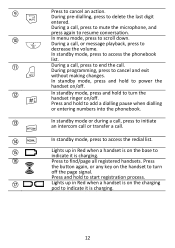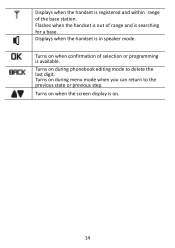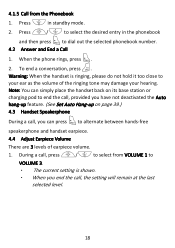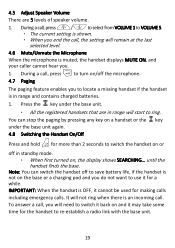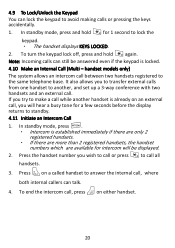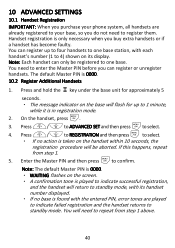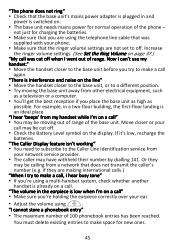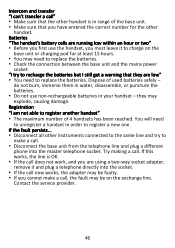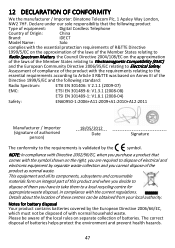Binatone iDECT Carrera Solo Plus Support Question
Find answers below for this question about Binatone iDECT Carrera Solo Plus.Need a Binatone iDECT Carrera Solo Plus manual? We have 1 online manual for this item!
Question posted by Zobclarkrc on July 18th, 2015
How Do Link The Handset To The Base It Keeps Coming Up Searching
Current Answers
Answer #1: Posted by BusterDoogen on July 19th, 2015 8:10 AM
I hope this is helpful to you!
Please respond to my effort to provide you with the best possible solution by using the "Acceptable Solution" and/or the "Helpful" buttons when the answer has proven to be helpful. Please feel free to submit further info for your question, if a solution was not provided. I appreciate the opportunity to serve you!
Related Binatone iDECT Carrera Solo Plus Manual Pages
Similar Questions
How do I set up a answer message on my Binatone Defence 6025 cordless phone?
my Veva 1700 Cordless phone wont work wot do i do
We have a triple set of idect solo phones without an answer phone but would now like to add an answe...
I got my idect solo plus twin set today and on initial set up both phones had a ringing tone. I have...