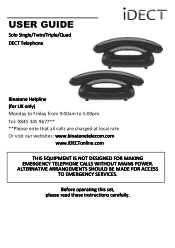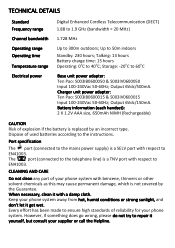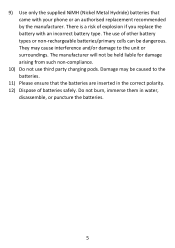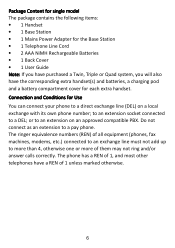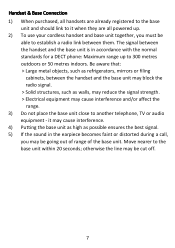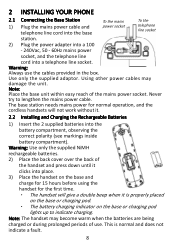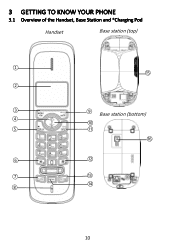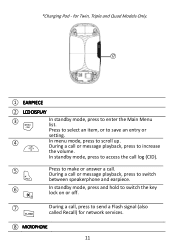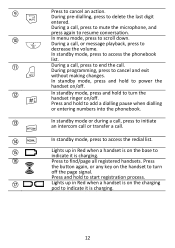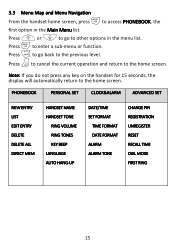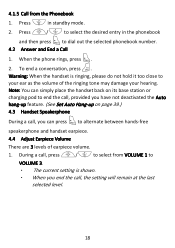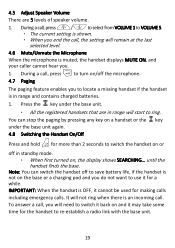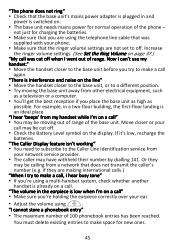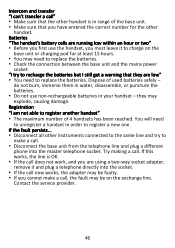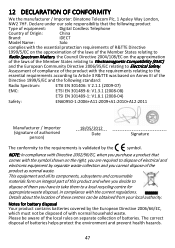Binatone iDECT Carrera Solo Plus Support Question
Find answers below for this question about Binatone iDECT Carrera Solo Plus.Need a Binatone iDECT Carrera Solo Plus manual? We have 1 online manual for this item!
Question posted by pandgmallors on June 25th, 2014
Idict Cordless Fully Charged, All Connected Brand New
Only get the unobtainable sound, have been unable to ring out or receive calls
Current Answers
Answer #1: Posted by TechSupport101 on June 26th, 2014 5:32 AM
Hi. The issue most likely lay with your telephone line or company. Do contact them (the company) for a troubleshooting walktrough. Here http://www.helpowl.com/manuals/Binatone/iDECTCarreraSoloPlus/183898 is its manual.
Related Binatone iDECT Carrera Solo Plus Manual Pages
Similar Questions
Answer Message Binatone Defence 6025 Cordless Phone
How do I set up a answer message on my Binatone Defence 6025 cordless phone?
How do I set up a answer message on my Binatone Defence 6025 cordless phone?
(Posted by shanebuys 7 years ago)
Background Noise On Idect Solo Plus
I have an Idect eclipse twin with an additional Idect solo plus single. The solo plus single has ver...
I have an Idect eclipse twin with an additional Idect solo plus single. The solo plus single has ver...
(Posted by paultru 8 years ago)
Idect Solo Will Not Mamyke Calls, Except To The Operator On 150
I have set up my new triple phones as per manual, and I can receive calls with no problem. I have a ...
I have set up my new triple phones as per manual, and I can receive calls with no problem. I have a ...
(Posted by elainehamer 10 years ago)
Removing The Cordless Phone Cover
How do you remove the cordless phone cover to insert the batteries so I can use the phone? There are...
How do you remove the cordless phone cover to insert the batteries so I can use the phone? There are...
(Posted by alinaturzynska 10 years ago)
Adding Answer Phone To Existing Handsets?
We have a triple set of idect solo phones without an answer phone but would now like to add an answe...
We have a triple set of idect solo phones without an answer phone but would now like to add an answe...
(Posted by Wendyjwilson77 10 years ago)