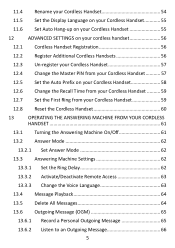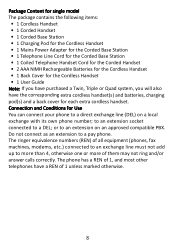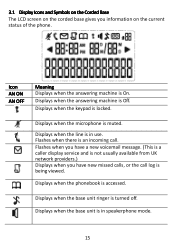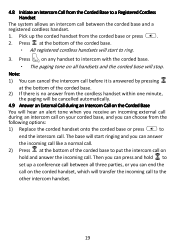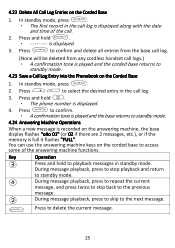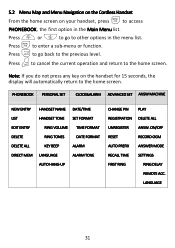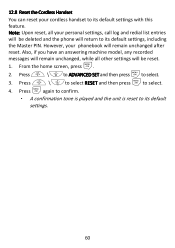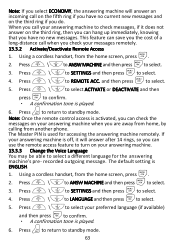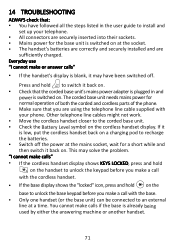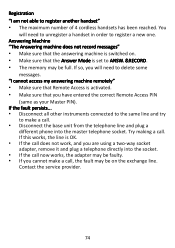Binatone iDECT Carrera Combo Plus Support Question
Find answers below for this question about Binatone iDECT Carrera Combo Plus.Need a Binatone iDECT Carrera Combo Plus manual? We have 1 online manual for this item!
Question posted by georgeross70 on October 27th, 2015
Carreraclassic Plus Corded How Do You Set Up The Answering Machine ? Thanks
The person who posted this question about this Binatone product did not include a detailed explanation. Please use the "Request More Information" button to the right if more details would help you to answer this question.
Current Answers
Answer #1: Posted by TechSupport101 on October 27th, 2015 3:08 AM
Hi. See page 25 of the User Manual here https://www.helpowl.com/manuals/Binatone/iDECTCarreraComboPlus/183897
Related Binatone iDECT Carrera Combo Plus Manual Pages
Similar Questions
How Do I Listen To A Message When Its In The Phone And Not In The Answer Machine
The message is in the phone, not in the answer machine, how do I listen to it
The message is in the phone, not in the answer machine, how do I listen to it
(Posted by grahamdillon42 6 years ago)
No Answer Machine In Menu
This is a brand new phone with answer machine. The answer phone is working on the corded phone but o...
This is a brand new phone with answer machine. The answer phone is working on the corded phone but o...
(Posted by chivsy 8 years ago)
Can't Get The Answering Machine To Work
I brought thn is phone a few months ago people can leave messages but when I press play it's just a ...
I brought thn is phone a few months ago people can leave messages but when I press play it's just a ...
(Posted by Crazybear12 9 years ago)
Turning On The Answer Machine
Can you turn the answer machine on from the base? I know how to do it through the handset, but can't...
Can you turn the answer machine on from the base? I know how to do it through the handset, but can't...
(Posted by Julesrobinson 10 years ago)