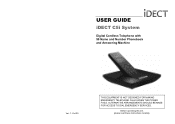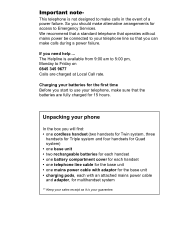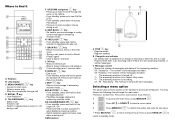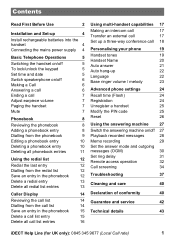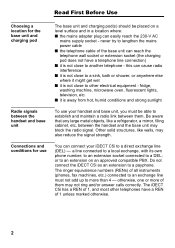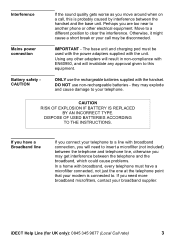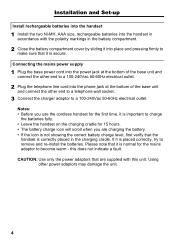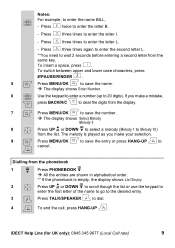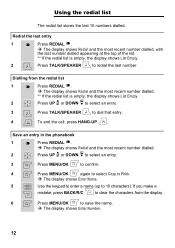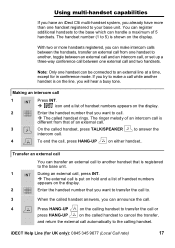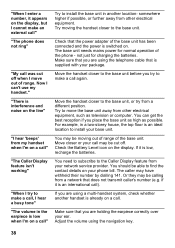Binatone iDECT C5i Support Question
Find answers below for this question about Binatone iDECT C5i.Need a Binatone iDECT C5i manual? We have 1 online manual for this item!
Question posted by Anonymous-133120 on March 25th, 2014
My Phone Emits A Two Tone Noise .can Not Dial Out And There Is No Dialing Tone.
The person who posted this question about this Binatone product did not include a detailed explanation. Please use the "Request More Information" button to the right if more details would help you to answer this question.
Current Answers
Related Binatone iDECT C5i Manual Pages
Similar Questions
No Dial Tone When Ringing Out And Buttons Not Working And With No Noise
My dial tone is not working and the buttons are not working either.
My dial tone is not working and the buttons are not working either.
(Posted by heanderson 6 years ago)
Answer Phone Idect Eclipse
How do I delete msgs off the answer phone? It's now full and I cant find how to delete them all.
How do I delete msgs off the answer phone? It's now full and I cant find how to delete them all.
(Posted by Nikkibrown40 9 years ago)
Dialling Tone
What is this intermittent noise istead if a dial tone?
What is this intermittent noise istead if a dial tone?
(Posted by Lisayarborough 9 years ago)
How Do I Delete My Answerphone Messages On My Binatone Idect Majestic Phone
(Posted by rogerwillcock70 10 years ago)
Binatone Idect C5i Searching Problem.
Hello I have 2 phones on this system. The telephones have both stopped working. The display shows "S...
Hello I have 2 phones on this system. The telephones have both stopped working. The display shows "S...
(Posted by terrycullen1 10 years ago)