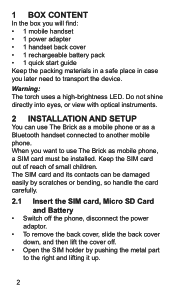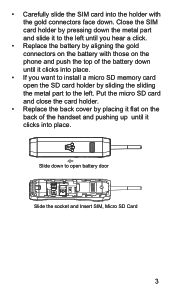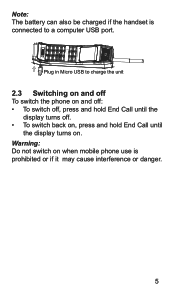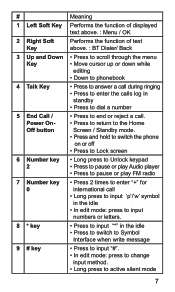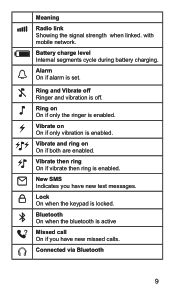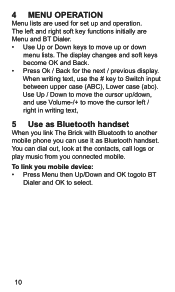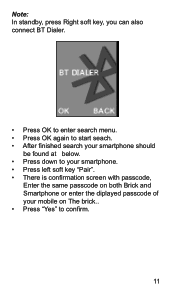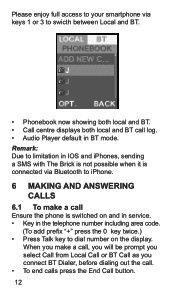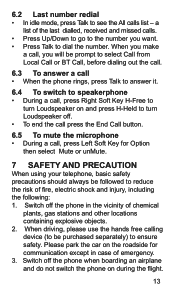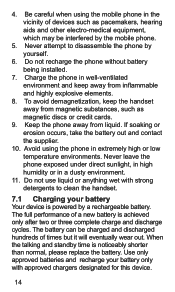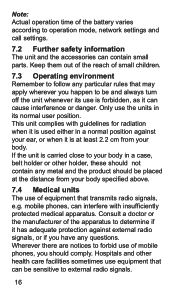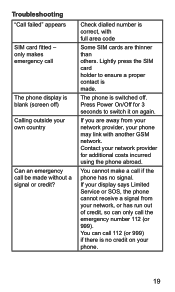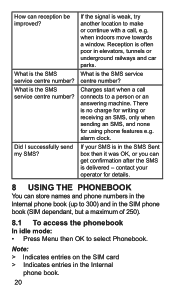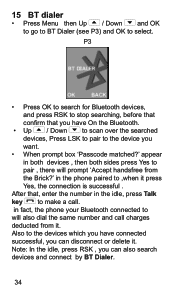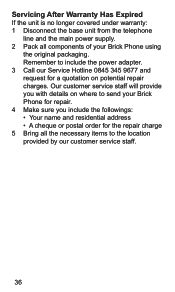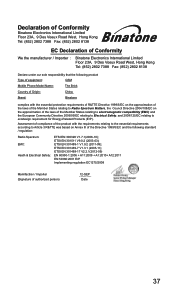Binatone The BRICK Support Question
Find answers below for this question about Binatone The BRICK.Need a Binatone The BRICK manual? We have 1 online manual for this item!
Question posted by mansoorshah2002 on July 26th, 2014
Wont Work
i recently bought the brick work well for a week now it just flashes when i have a call and im unable to answer calls messages wont record and it turns of and goes into silient mode
Current Answers
Related Binatone The BRICK Manual Pages
Similar Questions
Binatone Sm300 Mobile Phone Battery
Where can i buy Binatone Sm300 mobile phone battery
Where can i buy Binatone Sm300 mobile phone battery
(Posted by jamielwn 7 years ago)
Speed Dial Option For Binatone Mobile Sm800
does the mobile phone sm800 have speed dial option and if yes how do u set this up.
does the mobile phone sm800 have speed dial option and if yes how do u set this up.
(Posted by Parisinha 7 years ago)
We Have A Problem With Tam Full, With Our Twine Binatone ,
We can not use the record function because the phone keeps saying Tam full , how can we get ride of ...
We can not use the record function because the phone keeps saying Tam full , how can we get ride of ...
(Posted by cdgetlevog 9 years ago)
I Need A Case Holder Or Holster For The Brick Phone, Can't Find Any
(Posted by Arsenalmark 10 years ago)