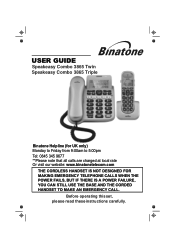Binatone Speakeasy Combo 3865 Support Question
Find answers below for this question about Binatone Speakeasy Combo 3865.Need a Binatone Speakeasy Combo 3865 manual? We have 1 online manual for this item!
Question posted by Kd7smith on August 20th, 2015
Armour 5025s Problem
Won't ring when receiving incoming calls.
Current Answers
Answer #1: Posted by TommyKervz on August 28th, 2015 3:35 PM
Make sure that you use the Line Cord Cable that came with the product. Other Line Cords may not work.
Make sure you have not switched the ringer off. The handset and base ringers can be adjusted to off independently
Try adjusting the volumeRelated Binatone Speakeasy Combo 3865 Manual Pages
Similar Questions
No Dial Tone. Correctly Plugged In But Bt Say Not A Line Problem
Speakeasy Combo 3865. Base station and both remotes are all showing signs of life, correctly plugged...
Speakeasy Combo 3865. Base station and both remotes are all showing signs of life, correctly plugged...
(Posted by Lillebee422 2 years ago)
Vantage 6025
When you try to ring in from an external number the phone lights up on the handset but does not ring...
When you try to ring in from an external number the phone lights up on the handset but does not ring...
(Posted by Andrewandeliseevers 7 years ago)
Power Supply
Does the main corded phone require a power supply as I did not receive one with my purchase from Arg...
Does the main corded phone require a power supply as I did not receive one with my purchase from Arg...
(Posted by Debwills2 9 years ago)
Binatone Speakeasy Corded Phone
why is green light flashing continually
why is green light flashing continually
(Posted by davethefence 10 years ago)
Corded Base Won't Play Melody On Incoming Calls
(Posted by Pagegirl5 10 years ago)