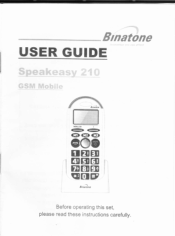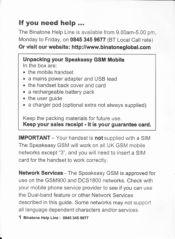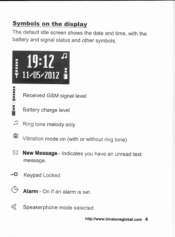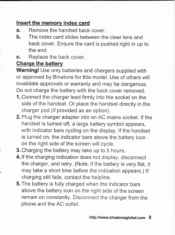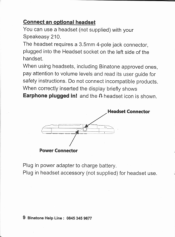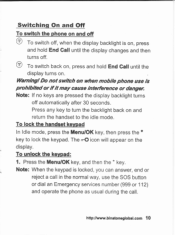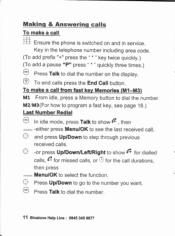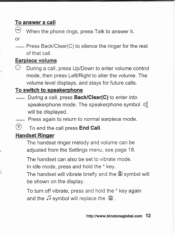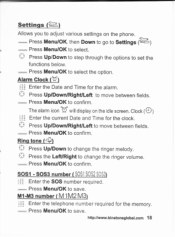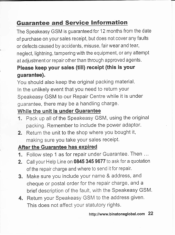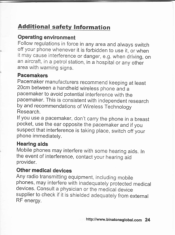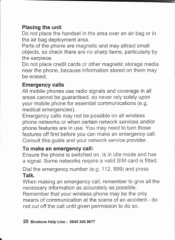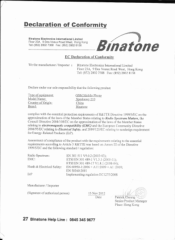Binatone Speakeasy 210 Support Question
Find answers below for this question about Binatone Speakeasy 210.Need a Binatone Speakeasy 210 manual? We have 1 online manual for this item!
Question posted by Gbroadway on December 26th, 2014
How To Set The Clock
When i set the clock the time remains the same
Current Answers
Related Binatone Speakeasy 210 Manual Pages
Similar Questions
What Is The Network Configuration Of Binatone Speakeasy 210
(Posted by Wiperi 7 months ago)
Binatone Sm300 Mobile Phone Battery
Where can i buy Binatone Sm300 mobile phone battery
Where can i buy Binatone Sm300 mobile phone battery
(Posted by jamielwn 7 years ago)
Is It Possible For Me To Purchase A New Charger For This Phone ?
(Posted by jackiebrwon 8 years ago)
How To Lock
We have lost the manual. How do we lock the speakers 210?
We have lost the manual. How do we lock the speakers 210?
(Posted by irispardoe 9 years ago)