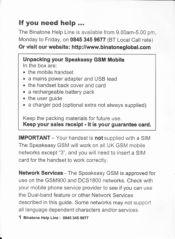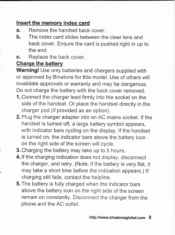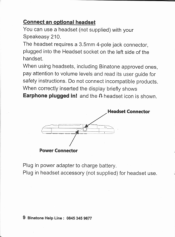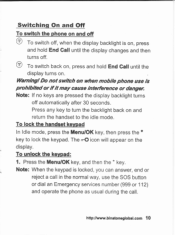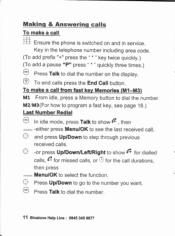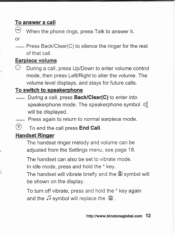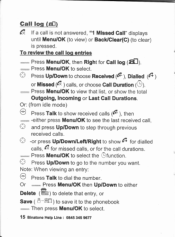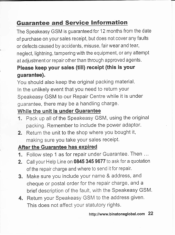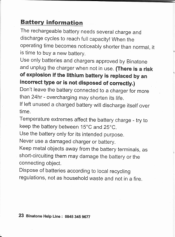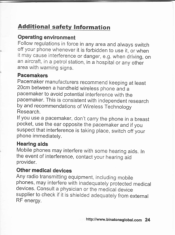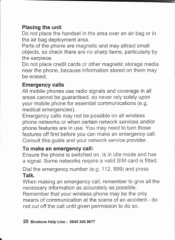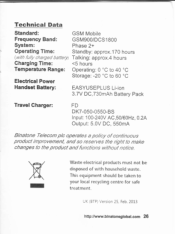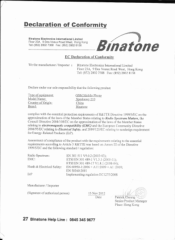Binatone Speakeasy 210 Support Question
Find answers below for this question about Binatone Speakeasy 210.Need a Binatone Speakeasy 210 manual? We have 1 online manual for this item!
Question posted by Wiperi on August 31st, 2023
What Is The Network Configuration Of Binatone Speakeasy 210
Current Answers
Answer #1: Posted by HelpHero on August 31st, 2023 6:09 AM
The primary purpose of the Binatone Speakeasy 210 is for making and receiving phone calls.
I hope this is helpful? PLEASE "ACCEPT" and mark it "HELPFUL" to complement my little effort. Hope to bring you more detailed answers.
Helphero
Answer #2: Posted by SonuKumar on August 31st, 2023 10:52 AM
Network mode: The Speakeasy 210 can be configured in either router mode or access point mode. In router mode, the Speakeasy 210 will create its own Wi-Fi network. In access point mode, the Speakeasy 210 will connect to an existing Wi-Fi network and extend its reach.
Wi-Fi network name: The Wi-Fi network name is also known as the SSID. The default SSID for the Speakeasy 210 is "Speakeasy 210". You can change the SSID to something else if you prefer.
Wi-Fi password: The Wi-Fi password is used to secure the Speakeasy 210's Wi-Fi network. The default Wi-Fi password is "12345678". You should change the Wi-Fi password to something more secure.
IP address: The IP address is the address of the Speakeasy 210 on the network. The default IP address for the Speakeasy 210 is 192.168.1.100. You can change the IP address if you prefer.
Subnet mask: The subnet mask is used to determine which devices are on the same network as the Speakeasy 210. The default subnet mask for the Speakeasy 210 is 255.255.255.0.
Gateway: The gateway is the address of the router that the Speakeasy 210 is connected to. The default gateway for the Speakeasy 210 is 192.168.1.1.
To configure the network settings of the Speakeasy 210, you can use the web-based configuration interface. To access the web-based configuration interface, open a web browser and enter the IP address of the Speakeasy 210 in the address bar. The default username is "admin" and the default password is "12345678".
Once you have logged in to the web-based configuration interface, you can change the network settings as needed.
Here are some additional things to keep in mind:
The network settings of the Speakeasy 210 can also be configured using the WPS button. The WPS button is located on the back of the Speakeasy 210.
If you are not comfortable configuring the network settings of the Speakeasy 210, you can contact Binatone customer support for assistance.
Please respond to my effort to provide you with the best possible solution by using the "Acceptable Solution" and/or the "Helpful" buttons when the answer has proven to be helpful.
Regards,
Sonu
Your search handyman for all e-support needs!!
Related Binatone Speakeasy 210 Manual Pages
Similar Questions
Where can i buy Binatone Sm300 mobile phone battery
We have lost the manual. How do we lock the speakers 210?