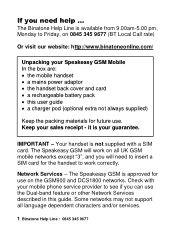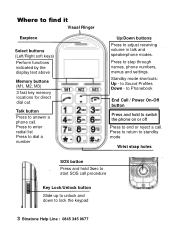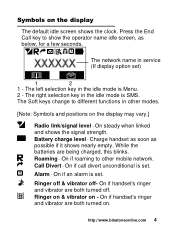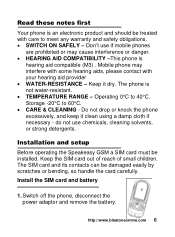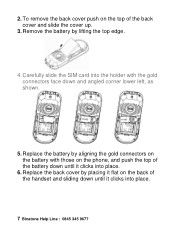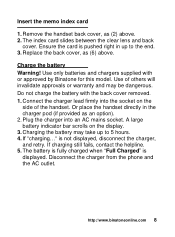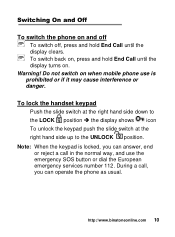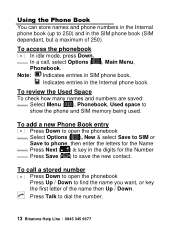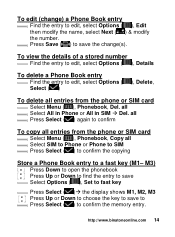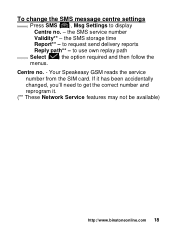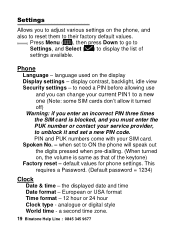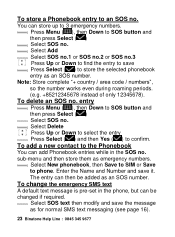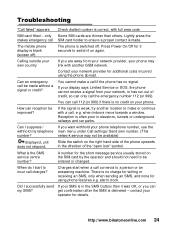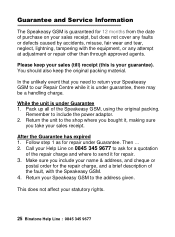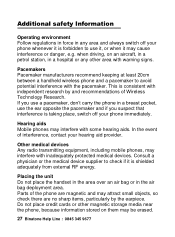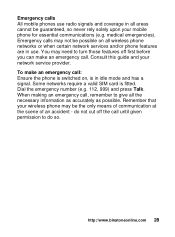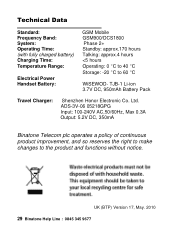Binatone Speakeasy 200 Support Question
Find answers below for this question about Binatone Speakeasy 200.Need a Binatone Speakeasy 200 manual? We have 1 online manual for this item!
Question posted by dicorzn on September 27th, 2014
Does The Speakeasy 210 Work In The Usa On T Mobile Gsm?
The person who posted this question about this Binatone product did not include a detailed explanation. Please use the "Request More Information" button to the right if more details would help you to answer this question.
Current Answers
Answer #1: Posted by TechSupport101 on September 27th, 2014 9:32 PM
Hi. Yes, the Speakeasy Big Buttons 200 is a GSM device which can work on any GSM carrier if unlocked.
Related Binatone Speakeasy 200 Manual Pages
Similar Questions
What Is The Network Configuration Of Binatone Speakeasy 210
(Posted by Wiperi 8 months ago)
Binatone Sm300 Mobile Phone Battery
Where can i buy Binatone Sm300 mobile phone battery
Where can i buy Binatone Sm300 mobile phone battery
(Posted by jamielwn 7 years ago)
Binatone Speakeasy 200 Charger Pod
Can You Please Tell Me Where I Can Get A Replacement Charger Pod?doug
Can You Please Tell Me Where I Can Get A Replacement Charger Pod?doug
(Posted by dougholt 8 years ago)
Binatone Speakeasy Manual
How do you change rind tones on a binatone b200
How do you change rind tones on a binatone b200
(Posted by kathandallan2009 9 years ago)
Can I Buy A Incar Charger For Speakeasy Gsm Big Button Phone?
(Posted by paulinepickersgill 11 years ago)