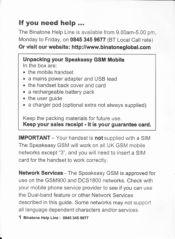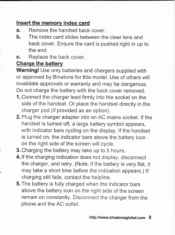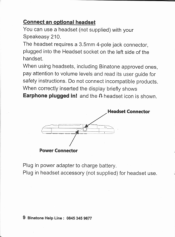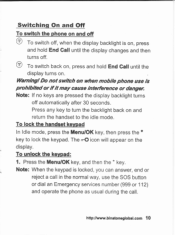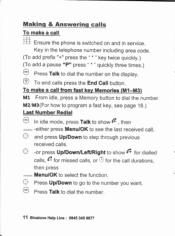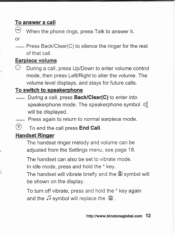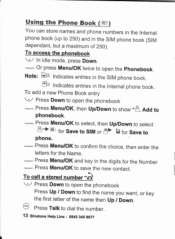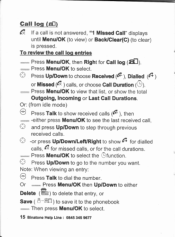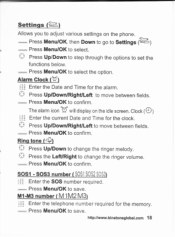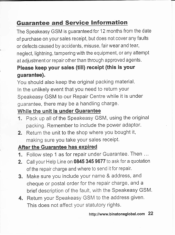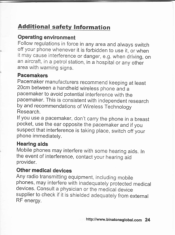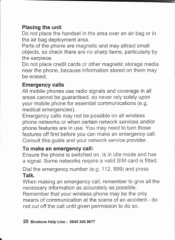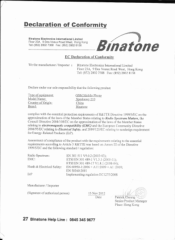Binatone Speakeasy 210 Support Question
Find answers below for this question about Binatone Speakeasy 210.Need a Binatone Speakeasy 210 manual? We have 1 online manual for this item!
Question posted by Nickybott on January 10th, 2015
How Do You Stop The Audio When Dealing A Number
My new phone is saying the numbers when I am dialling, how do I stop it.
Current Answers
Answer #1: Posted by TechSupport101 on January 10th, 2015 6:40 AM
Hi. The User Guide here
http://www.helpowl.com/manuals/Binatone/Speakeasy210/186824
should be able to walk you through precisely.
Related Binatone Speakeasy 210 Manual Pages
Similar Questions
What Is The Network Configuration Of Binatone Speakeasy 210
(Posted by Wiperi 8 months ago)
Binatone Sm300 Mobile Phone Battery
Where can i buy Binatone Sm300 mobile phone battery
Where can i buy Binatone Sm300 mobile phone battery
(Posted by jamielwn 7 years ago)
Speed Dial Option For Binatone Mobile Sm800
does the mobile phone sm800 have speed dial option and if yes how do u set this up.
does the mobile phone sm800 have speed dial option and if yes how do u set this up.
(Posted by Parisinha 7 years ago)
Sos Forwarding Onto Next Number
What happens if SOS goes to voicemail, will it forward onto next number
What happens if SOS goes to voicemail, will it forward onto next number
(Posted by jo1966 9 years ago)
Storing Numbers
on what page does the manual tell you how to store numbers and more important how to store emergency...
on what page does the manual tell you how to store numbers and more important how to store emergency...
(Posted by vinnylfc0644 10 years ago)