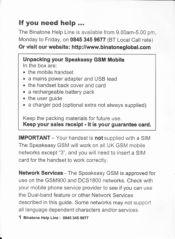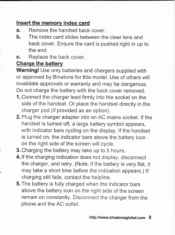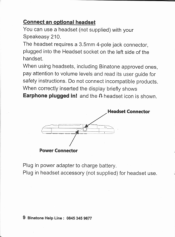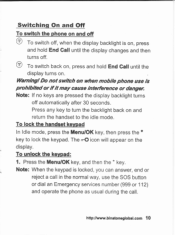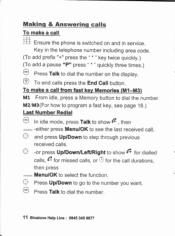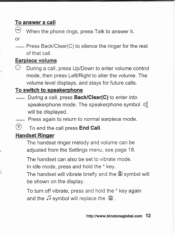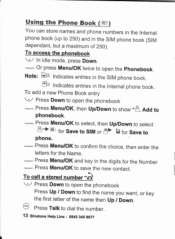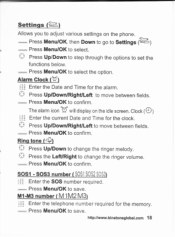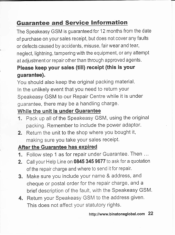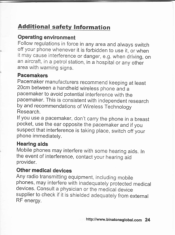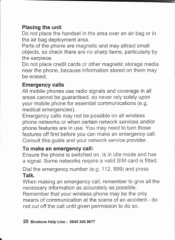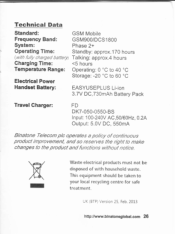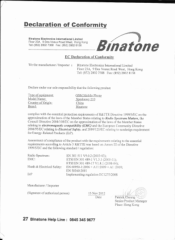Binatone Speakeasy 210 Support Question
Find answers below for this question about Binatone Speakeasy 210.Need a Binatone Speakeasy 210 manual? We have 1 online manual for this item!
Question posted by lizziewebb247 on February 3rd, 2015
M1, M2, M3 Buttons
How to get numbers on the M1 etc buttons, thank you
Current Answers
Answer #1: Posted by TechSupport101 on February 3rd, 2015 5:59 AM
Hi. The product's User Guide here
http://www.helpowl.com/manuals/Binatone/Speakeasy210/186824
should be able to offer a precise walkthrough on all that the model has to offer.
Related Binatone Speakeasy 210 Manual Pages
Similar Questions
What Is The Network Configuration Of Binatone Speakeasy 210
(Posted by Wiperi 8 months ago)
Binatone Sm300 Mobile Phone Battery
Where can i buy Binatone Sm300 mobile phone battery
Where can i buy Binatone Sm300 mobile phone battery
(Posted by jamielwn 7 years ago)
Is It Possible For Me To Purchase A New Charger For This Phone ?
(Posted by jackiebrwon 8 years ago)
How To Lock
We have lost the manual. How do we lock the speakers 210?
We have lost the manual. How do we lock the speakers 210?
(Posted by irispardoe 9 years ago)
Programming M1, M2 And M3 Programmable Keys
How can programm these keys? Thank you
How can programm these keys? Thank you
(Posted by mietxaniz 10 years ago)