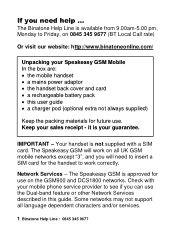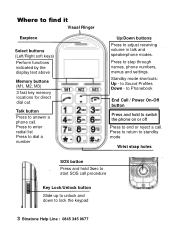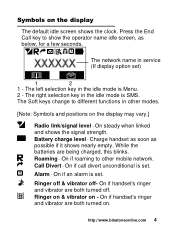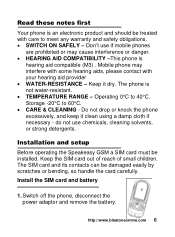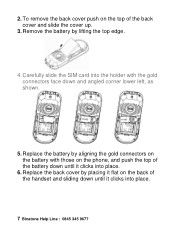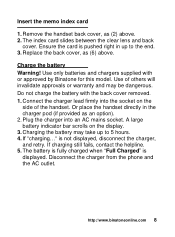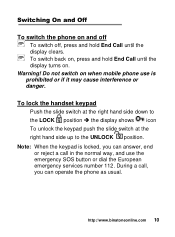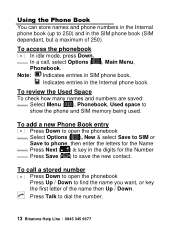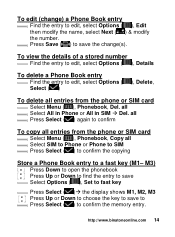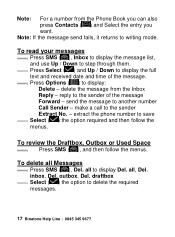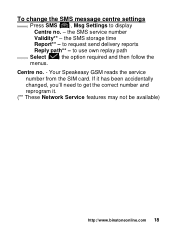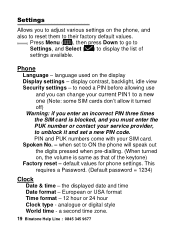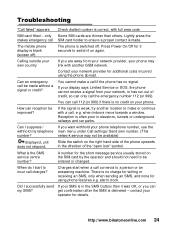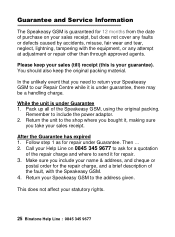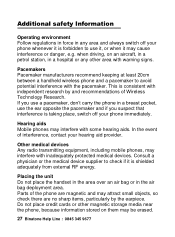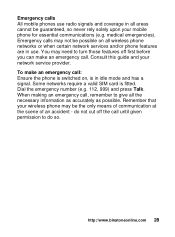Binatone Speakeasy 200 Support Question
Find answers below for this question about Binatone Speakeasy 200.Need a Binatone Speakeasy 200 manual? We have 1 online manual for this item!
Question posted by tonyajennison on April 16th, 2015
Call Failed
Current Answers
Answer #1: Posted by BusterDoogen on April 16th, 2015 5:38 AM
I hope this is helpful to you!
Please respond to my effort to provide you with the best possible solution by using the "Acceptable Solution" and/or the "Helpful" buttons when the answer has proven to be helpful. Please feel free to submit further info for your question, if a solution was not provided. I appreciate the opportunity to serve you!
Related Binatone Speakeasy 200 Manual Pages
Similar Questions
Where can i buy Binatone Sm300 mobile phone battery
does the mobile phone sm800 have speed dial option and if yes how do u set this up.
Can You Please Tell Me Where I Can Get A Replacement Charger Pod?doug
Hello, my father has lost the charging cord and back cover for this phone. I am based in west London...