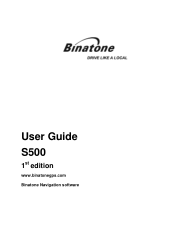Binatone S500 Support Question
Find answers below for this question about Binatone S500.Need a Binatone S500 manual? We have 1 online manual for this item!
Question posted by gedlittler on April 17th, 2014
Voice
can i change the voice on my binatone s500 sat nav
Current Answers
There are currently no answers that have been posted for this question.
Be the first to post an answer! Remember that you can earn up to 1,100 points for every answer you submit. The better the quality of your answer, the better chance it has to be accepted.
Be the first to post an answer! Remember that you can earn up to 1,100 points for every answer you submit. The better the quality of your answer, the better chance it has to be accepted.
Related Binatone S500 Manual Pages
User Manual - Page 2


...the battery as described on page 6, please also read the notes on the page 2. Keep your Binatone Navigation System
In the box you will take up process.
*USB cable can use , it may ...materials in a safe place in case you 'll need to transport the unit.
WARNING: Your GPS device operates under open sky conditions in order to receive a satellite signal.
SAFETY
IMPORTANT
Satellite ...
User Manual - Page 3


Never modify the settings or program you Binatone Personal Navigation Device (PND). Battery
Your PND uses a Li-polymer battery.
The Li-polymer ...battery casing. Do not dispose of in this unit must be recycled or disposed of you PND while driving. Any changes in GPS availability and accuracy, or in humid, wet or corrosive environments. Do not operate your PND in high temperatures (>...
User Manual - Page 4


... Quick Start Guide 07
Position of the Controls 07 Charging the Battery 08 SD Memory Card 08 Car Adaptor 08 Turning the Sat Nav Unit On/Off 09 Turning the Sat Nav Unit Off (Sleep Mode 09 System Reset 09 Windscreen Holder Installation 10 Getting Started 11 Starting Up 11 Settings 12 Multi-Media...
User Manual - Page 5


...Entry 41 8.5 Day/Night Mode 42 8.6 Set Home Address 42 8.7 GPS Status 42 8.8 Miles/Kilometre 43 8.9 About 43 8.10 Time Zone 43
5 Introduction 25 1.1 GPS connection 25
2. Go to 29 6.1 Entering an Address/Postcode 30 6.2... 36 7.2 3D/2D 37 7.3 Motorway Sign Post 37 7.4 Voice Guidance 37 7.5 Auto Zoom 38 7.6 Simulation Speed 38
8. CONTENTS
NAVIGATION
1. Getting Started 26
3.
User Manual - Page 7


... or put into Sleep mode during operation. 4. Charge Indicator - System reset switch. 5. For use . 7. charging, Green; Stylus Pen
7 Turn the unit to external headphones. 9. For voice guidance instructions. 6.
Turn On the unit when it is Off or in use with MicroSD type cards. Do not remove
memory card while in Sleep...
User Manual - Page 12


... 3 GPS signals. Clicking " " or
" " can auto-set the current date and time by clicking " " or " ".
is shown when un-muted,
is displayed. To change the date & time, select the item to change the ... not be done via the navigation software later. Press
to the area of the voice prompts. Any changes in settings will mute/un-mute the speaker. Press
to increase or decreased the ...
User Manual - Page 16


MAIN MENU
FM
This device has the function to connect the music and navigation voice to your music or navigation voice from your car radio.
2) Adjust your PND to save the current FM channel setting.
16 Decrease frequency
Increase frequenc
Turn On/Off
Save the
Exit
...
User Manual - Page 27


... screens look very similar there are shown below.
Opens the Search Menu screen. From here you change the way the map looks and behaves during navigation. Tap to - You will then take you...Please make sure that you have read the statement and to continue.
First you will be shown the Binatone screen, which you can select a point to navigate to. Once the software has loaded you will...
User Manual - Page 28


... - Shows your current
direction of the
compass needle always points North. (Tapping will change between 2D & 3D
view).
3 GPS reception -
Shows your current position on the map as well as the map zoom ... do not
have a valid signal and green if you current position in -
Tap to enter the GPS status screen
(see page 32).
4 Time - Tap to access the volume control menu.
10 Zoom...
User Manual - Page 29


Shows a graphical representation of the road you exceed the speed limit of interest.
13 Turn indicator - Indicates the planned route to replay the voice instruction.
14 Current road - Tap to be using next.
29 Distance - Shows the name of the next manoeuvre and the distance to
the manoeuvre.
3.2 Route ...
User Manual - Page 30


... on the map, then drag the map in the pages that follow , so simply plots your GPS position on the map and then follows your movement as your finger down, the map will then ...or last known GPS position.
5 Navigation
There are currently not shown.
After moving the map from here you can enter a destination to navigate too in several different ways. You can also change the zoom ...
User Manual - Page 33


... to
scroll the map to the area you would like petrol stations and places to eat in City.
6.2.1 POI near
your current GPS
position or the position where you will change to show
you
all categories
around . Tap
to cancel entering an address and to return to the Search Menu screen.
6.2 Searching...
User Manual - Page 36


... screen.
When entering in two different ways, Degrees:minutes:seconds or as your current/last known GPS position or the last position you wish to navigate to. Tap
to confirm the point. Tap...a Point on the map, it always shows then in the Degress:minutes:seconds format). The screen will change to by placing the cursor.
You can then browse the map (see page 34).
You can use...
User Manual - Page 38


...the currently selected option.
The map will be shown with a tick. The icon means to confirm the change . When switched on the box will be shown in the top right of the navigation screen.
7.3.... When deactivated the unit will be shown as if you to confirm the change .
7.4 Voice Guidance This option allows you were looking directly down major roads and motorways, it . NAVIGATION
3D...
User Manual - Page 39


... 10 different languages. Note that it affect the text on carrying out a simulation of the spoken voice directions.
Tap
at which a simulation of a route is selected not only will be viewed by... zoom feature.
NAVIGATION
Tap
to confirm the change to the settings screen. When a language is carried out. Tap
or
to confirm the change the language of a route see page 29...
User Manual - Page 40


...the unit contains information about the speed limit of logging all positioning information received from the GPS satellites during navigation. Set the required options and tap
to confirm the unit will then...lets you activate or deactivate the speed camera warning, when activated the unit will then change the speeding tolerance using the
and
keys to select
the tolerance you the distance to ...
User Manual - Page 44


...by using the and keys to the version of distance;
To activate daylight saving tap in the voice directions. NAVIGATION
Note: In order to navigate you require that the unit is locked to 4...is referred to as to optimise it for differently lit environments. to your current GPS position. When selected the unit will change the time zone so that the time is shown. When selected you are ...
User Manual - Page 45


...the settings screen. to view the location on the map will not be updated and no
voice prompts will be taken to
calibrate the screen. NAVIGATION
Once set tap
to confirm the ...follow the onscreen
instructions in order to complete the calibration process.
9 Route Plan
Once you will change to the route
navigation screen and you would like to the Route Plan screen; Select a destination ...
User Manual - Page 52
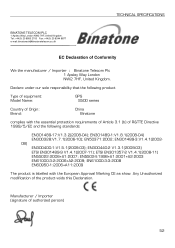
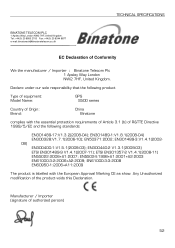
... protection requirements of Article 3.1 (b) of authorized person)
52 Declare under our sole responsibility that the following product
Type of equipment: Model Name:
GPS S500 series
Country of Origin: Brand:
China Binatone
complies with the European Approval Marking CE as show. EN301489-3:V1.4.1(200208) EN300400-1:V1.5.1(2009-03); ETSI EN301357-2 V1.4.1(2008-11) EN55022...
Similar Questions
My Pc Is Not Recognizing My S500 Sat Nav Through Windoes 19 Pc
i can't get my windows to update my sat nav
i can't get my windows to update my sat nav
(Posted by tthatties 8 years ago)
How To Update Gps On Binatone G430 Sat Nav
Update gps on binatone G430 sat nav
Update gps on binatone G430 sat nav
(Posted by noelhennebry 9 years ago)
Map/software Updates Speed Limit Blanked Out
How do I get maps and software on my S500 sat nav updated? Also when in free navigation mode, the sp...
How do I get maps and software on my S500 sat nav updated? Also when in free navigation mode, the sp...
(Posted by ttmugadza 9 years ago)
How To I Update My G430 Sat Nav Please
how do i update my G430 sat nav please
how do i update my G430 sat nav please
(Posted by maryereid59 10 years ago)