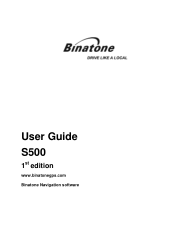Binatone S500 Support Question
Find answers below for this question about Binatone S500.Need a Binatone S500 manual? We have 1 online manual for this item!
Question posted by ttmugadza on December 11th, 2014
Map/software Updates Speed Limit Blanked Out
How do I get maps and software on my S500 sat nav updated? Also when in free navigation mode, the speed limit icon is blanked out by the GPs reception status sgnal.
Current Answers
Answer #1: Posted by TommyKervz on December 12th, 2014 12:08 AM
Please contact binatone helpline 0845 345 9677 or your retail store for information about software updates. Please refer to www.binatonegps.com for additional maps and guides
Related Binatone S500 Manual Pages
Similar Questions
My Pc Is Not Recognizing My S500 Sat Nav Through Windoes 19 Pc
i can't get my windows to update my sat nav
i can't get my windows to update my sat nav
(Posted by tthatties 8 years ago)
How To I Update My G430 Sat Nav Please
how do i update my G430 sat nav please
how do i update my G430 sat nav please
(Posted by maryereid59 10 years ago)