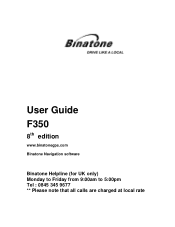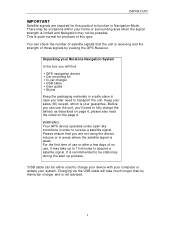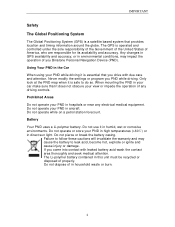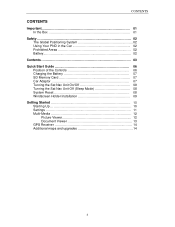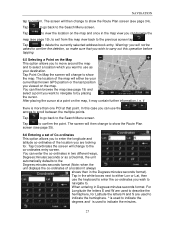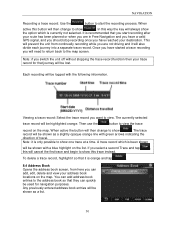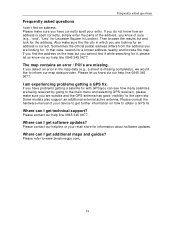Binatone F350 Support Question
Find answers below for this question about Binatone F350.Need a Binatone F350 manual? We have 1 online manual for this item!
Question posted by Anonymous-153247 on August 1st, 2015
How Do I Update Binatone F350 Sat Nav For Free
The person who posted this question about this Binatone product did not include a detailed explanation. Please use the "Request More Information" button to the right if more details would help you to answer this question.
Current Answers
Answer #1: Posted by TechSupport101 on August 1st, 2015 10:23 AM
Updates are available via the Manufacturer's helpline ans sent through on an SD card. Reach of to them from their website's Contact Us.
Related Binatone F350 Manual Pages
Similar Questions
Hello,can You Help Please?how Do I Update My Binatone F350 Sat Nav
please?Regards,Damien
please?Regards,Damien
(Posted by damienwilliams4 7 years ago)
My Pc Is Not Recognizing My S500 Sat Nav Through Windoes 19 Pc
i can't get my windows to update my sat nav
i can't get my windows to update my sat nav
(Posted by tthatties 8 years ago)
Problem With Binatone Sat Nav
The sat nav is frozen with the binatone logo on the screen
The sat nav is frozen with the binatone logo on the screen
(Posted by Anonymous-145030 9 years ago)
Update My Sat-nav A430
How do I update a Binatone A430 it has not been updated since new ,about 4yrs ago
How do I update a Binatone A430 it has not been updated since new ,about 4yrs ago
(Posted by jenhow 9 years ago)
Starting The Sat Nav
I am suddenly unable to start my Binatone F350
I am suddenly unable to start my Binatone F350
(Posted by evelynbarnes3 9 years ago)