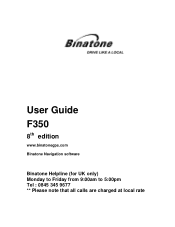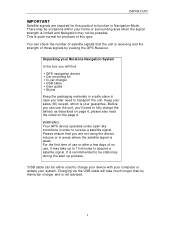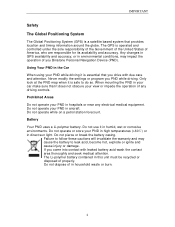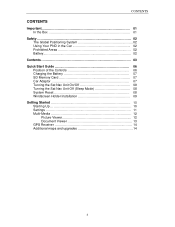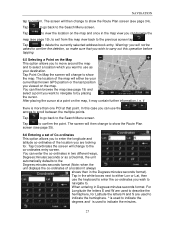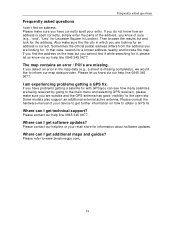Binatone F350 Support Question
Find answers below for this question about Binatone F350.Need a Binatone F350 manual? We have 1 online manual for this item!
Question posted by Anonymous-145030 on October 14th, 2014
Problem With Binatone Sat Nav
The sat nav is frozen with the binatone logo on the screen
Current Answers
Answer #1: Posted by marklega on October 14th, 2014 6:42 AM
enable this service please go to http://www.binatonecarrera.com You will be asked to enter the following device identification number. Anyway the site is an absolute sham there is no place to enter this number or any link which leads you somewhere where you can get help.
Related Binatone F350 Manual Pages
Similar Questions
Hello,can You Help Please?how Do I Update My Binatone F350 Sat Nav
please?Regards,Damien
please?Regards,Damien
(Posted by damienwilliams4 7 years ago)
How To Update Gps On Binatone G430 Sat Nav
Update gps on binatone G430 sat nav
Update gps on binatone G430 sat nav
(Posted by noelhennebry 9 years ago)
Starting The Sat Nav
I am suddenly unable to start my Binatone F350
I am suddenly unable to start my Binatone F350
(Posted by evelynbarnes3 9 years ago)
How To I Update My G430 Sat Nav Please
how do i update my G430 sat nav please
how do i update my G430 sat nav please
(Posted by maryereid59 10 years ago)