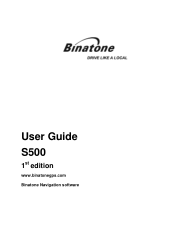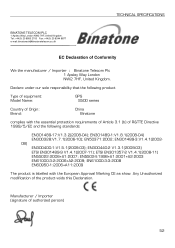Binatone S500 Support Question
Find answers below for this question about Binatone S500.Need a Binatone S500 manual? We have 1 online manual for this item!
Question posted by Johnscott554 on August 30th, 2017
Updating Binatone S500
How can I update my s500 sat na
Current Answers
Related Binatone S500 Manual Pages
Similar Questions
Update F430 Sat Navigation
hi I have binatone f430 sat navigation and I want to update it so how to do it or I can fix sd card ...
hi I have binatone f430 sat navigation and I want to update it so how to do it or I can fix sd card ...
(Posted by rameshgivan 8 years ago)
My Pc Is Not Recognizing My S500 Sat Nav Through Windoes 19 Pc
i can't get my windows to update my sat nav
i can't get my windows to update my sat nav
(Posted by tthatties 8 years ago)
Map/software Updates Speed Limit Blanked Out
How do I get maps and software on my S500 sat nav updated? Also when in free navigation mode, the sp...
How do I get maps and software on my S500 sat nav updated? Also when in free navigation mode, the sp...
(Posted by ttmugadza 9 years ago)
Update My Sat-nav A430
How do I update a Binatone A430 it has not been updated since new ,about 4yrs ago
How do I update a Binatone A430 it has not been updated since new ,about 4yrs ago
(Posted by jenhow 9 years ago)