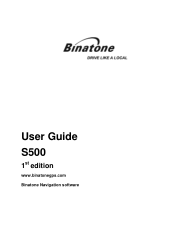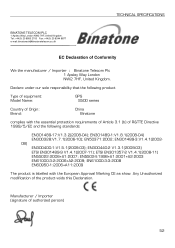Binatone S500 Support Question
Find answers below for this question about Binatone S500.Need a Binatone S500 manual? We have 1 online manual for this item!
Question posted by walker008 on May 16th, 2014
Mad Bleeping
My Binatone S500 has moments when, for no obvious reason, it start to bleep rapidly anything up to 20 times. I have lost the manual and am at a loss to know what it is trying to tell me. Does anyone have any ideas ?
Current Answers
Answer #1: Posted by online24h on May 16th, 2014 5:32 PM
Hello
You can download the user manual on the link below for free
Hope this will be helpful "PLEASE ACCEPT"
Related Binatone S500 Manual Pages
Similar Questions
In My S500 Search Menu, Address How Do I Delete The Old Addresses
In my S500 search menu address I have several addresses I wish to delete how do I do this
In my S500 search menu address I have several addresses I wish to delete how do I do this
(Posted by johntr 8 years ago)
I Have A Binatone S500
when i go on to navigation i keep getting licence key file error message so there for can not use th...
when i go on to navigation i keep getting licence key file error message so there for can not use th...
(Posted by kaylanvarney 9 years ago)