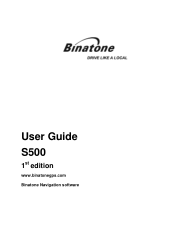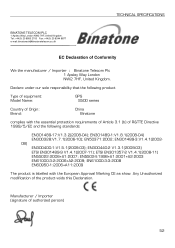Binatone S500 Support Question
Find answers below for this question about Binatone S500.Need a Binatone S500 manual? We have 1 online manual for this item!
Question posted by kaylanvarney on July 6th, 2014
I Have A Binatone S500
when i go on to navigation i keep getting licence key file error message so there for can not use the sat nav can any 1 help with this rhanks
Current Answers
Related Binatone S500 Manual Pages
Similar Questions
My Pc Is Not Recognizing My S500 Sat Nav Through Windoes 19 Pc
i can't get my windows to update my sat nav
i can't get my windows to update my sat nav
(Posted by tthatties 8 years ago)
How To Update Gps On Binatone G430 Sat Nav
Update gps on binatone G430 sat nav
Update gps on binatone G430 sat nav
(Posted by noelhennebry 9 years ago)
Map/software Updates Speed Limit Blanked Out
How do I get maps and software on my S500 sat nav updated? Also when in free navigation mode, the sp...
How do I get maps and software on my S500 sat nav updated? Also when in free navigation mode, the sp...
(Posted by ttmugadza 9 years ago)
Wont Turn On.
I have a 3rd edition S500 and although fully charged I cannot get the unit to turn on. Can you give ...
I have a 3rd edition S500 and although fully charged I cannot get the unit to turn on. Can you give ...
(Posted by Niknik33 9 years ago)
Licence Key File Error
how do I fix the problem that comes up on screen when turned on Licence key file error Device ID 243...
how do I fix the problem that comes up on screen when turned on Licence key file error Device ID 243...
(Posted by markhutchinson48 9 years ago)