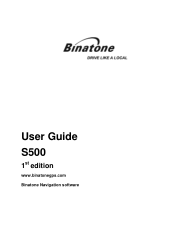Binatone S500 Support Question
Find answers below for this question about Binatone S500.Need a Binatone S500 manual? We have 1 online manual for this item!
Question posted by pnhowes on September 16th, 2013
How Can I Down Load Euro Map
The person who posted this question about this Binatone product did not include a detailed explanation. Please use the "Request More Information" button to the right if more details would help you to answer this question.
Current Answers
There are currently no answers that have been posted for this question.
Be the first to post an answer! Remember that you can earn up to 1,100 points for every answer you submit. The better the quality of your answer, the better chance it has to be accepted.
Be the first to post an answer! Remember that you can earn up to 1,100 points for every answer you submit. The better the quality of your answer, the better chance it has to be accepted.
Related Binatone S500 Manual Pages
User Manual - Page 3


... obscure your view or impede the operation of in household waste or burn.
3 Any changes in GPS availability and accuracy, or in this unit must be recycled or disposed of you come into contact...Do not dispose of any electrical medical equipment. Only look at the PND map when it is essential that you PND while driving. The GPS is safe to leak acid, become hot, explode or ignite and cause ...
User Manual - Page 4


... 10 Getting Started 11 Starting Up 11 Settings 12 Multi-Media 13
Picture Viewer 13 Document Viewer 14 Music 15 FM 16 Bluetooth Function 17 GPS Receiver 24 Additional maps and upgrades 24
4
User Manual - Page 5


... an Entry 40 8.4.2 Edit an Entry 41 8.4.3 Delete an Entry 41 8.5 Day/Night Mode 42 8.6 Set Home Address 42 8.7 GPS Status 42 8.8 Miles/Kilometre 43 8.9 About 43 8.10 Time Zone 43
5 Navigational Map Screens 26 3.1 Free Navigation 27 3.2 Route Navigation 28
4. Go to 29 6.1 Entering an Address/Postcode 30 6.2 Searching for a POI...
User Manual - Page 6


... 47 10.2 Detour 47 10.3 Cancel Route 47 10.4 Go to 47 10.5 Route Information 48 10.6 Map Options 48 10.7 Settings 48
Frequently asked questions 49
The map contains an error / POI's are missing 49 I am experiencing problems getting a GPS fix 49 Where can I get technical support 49 Where can I get additional...
User Manual - Page 14


.... To go back through the menu structure press the option "..." Full screen : Press to load a photo it fills the whole screen. To continue searching or to enlarge the picture so that... : This shows the file name of the picture. 3.
You can then access the SDMMC folder. But once loaded the following screen will be shown:
8
12 345 67
Button function list of pictures on the unit. 2....
User Manual - Page 25


... unit is receiving and the bar chart shows the signal strength for the PND to function. Additional maps and upgrades:
Please visit www.binatonegps.com or contact the helpline on 08452 459677 for information only....speed and the status of your home or surrounding area when the signal strength is limited and GPS navigation Mode may not be possible. Fixed 3D or Fixed Invalid etc. You can view the ...
User Manual - Page 27


...screen, which you change the way the map looks and behaves during navigation. For more information on any Navigation screen.
3 Navigational Map Screens
The navigational map screens will see page 17). From here...free navigation and route navigation and are some differences.
27 This will start to load. Go to exit Navigation. Though the screens look very similar there are shown below...
User Manual - Page 28


... status of the
compass needle always points North. (Tapping will change between 2D & 3D
view).
3 GPS reception -
Tap to access the Free Navi Menu screen. (Only when in - Show a scale bar...out on the map.
28 Shows the current time.
5 Current position - Shows your current position on the map as well as the map zoom level is altered
8 Position icon - Tap to enter the GPS status screen
...
User Manual - Page 30


... icon appear , Tapping on this can be described in turn in the pages that follow , so simply plots your GPS position on the map and then follows your chosen destination. After moving the map from here you can enter a destination to navigate too in several different ways. Each will return you to your...
User Manual - Page 33


... page 34). When tapped the screen will change to show
you to the area you last had a
GPS lock).
Tap
to view the location on the map and once in City.
6.2.1 POI near Current Position
Use this option to search for which are happy,
you want to navigate to and are near...
User Manual - Page 36


... in two different ways, Degrees:minutes:seconds or as your current/last known GPS position or the last position you want to navigate to delete the currently selected address book entry.
The screen will change to show the map. Tap Coordinates the screen will then change to show the Route Plan screen...
User Manual - Page 38


.../Heading Up will be shown the distance to the junctions as well as if you to Heading Up only.) 2D - Approaching junctions -
Required junction -
The map will show you were looking down at each junction;
Tap
to confirm the change .
7.4 Voice Guidance This option allows you were looking directly down major...
User Manual - Page 39


... the main settings of the road ahead.
When activated the box will automatically zoom the map during navigation according to your speed, the faster you to activate or deactivate the auto zoom feature. For more ...the map will return to the settings screen.
39
You can set the unit up to suit your ...
User Manual - Page 40


... camera. The unit will then only warn you
when you will prevent the unit from the GPS satellites during navigation. When the option is shown highlighted blue it is capable of logging all positioning...This enables you will be lost.
40 If you have started a trace recording you to the map screen. If there are in the list. Once you have previously recorded any tolerance you have to...
User Manual - Page 41


...record will be logged with the following information. To enter further information tap on the map.
When active the button will change to the address book, tap
. If you...which is been shown will be shown as a
slightly opaque line with a blue highlight on the map. Any previously entered address book entries will be
shown with green arrows indicating the direction of the ...
User Manual - Page 43


... at a later date, simply tap Set Home Address again to re-enter your address.
8.7 GPS Status When tapped the screen will be shown by a specific number shown inside the circle.
43...
Note: the Go Home option will automatically switch to Night mode. Each satellite will change the map so that the colour and brightness are two options to choose from; Manually - You can set...
User Manual - Page 44


... to change between Miles and Kilometres. When selected you can select to your current GPS position. To activate daylight saving tap in the voice directions.
When selected the unit will be shown... above the circle on the map and in the box so that an blue tick is always correct for the country ...
User Manual - Page 50


...), we would like to www.binatonegps.com.
50 If you have problems getting a GPS fix. I am experiencing problems getting a satellite fix with GPS(you can see how many satellites are missing.
TECHNICAL SPECIFICATIONS
Frequently asked questions
I can I get additional maps and guides? Please make sure that case, search for Leicester Square in the...
User Manual - Page 52
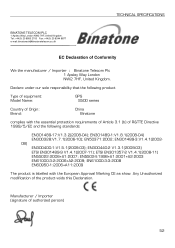
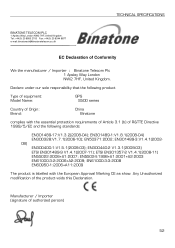
... the following standards:
EN301489-17:V1.3.2(2008-04); Any Unauthorized modification of R&TTE Directive 1999/5/EC and the following product
Type of equipment: Model Name:
GPS S500 series
Country of Origin: Brand:
China Binatone
complies with the European Approval Marking CE as show. Manufacturer / Importer (signature of Conformity
We the manufacturer / Importer...
Similar Questions
Map/software Updates Speed Limit Blanked Out
How do I get maps and software on my S500 sat nav updated? Also when in free navigation mode, the sp...
How do I get maps and software on my S500 sat nav updated? Also when in free navigation mode, the sp...
(Posted by ttmugadza 9 years ago)