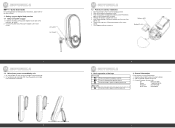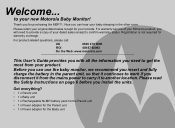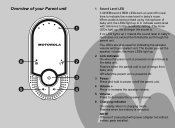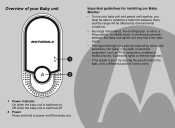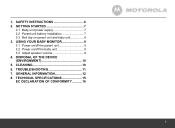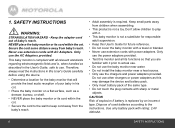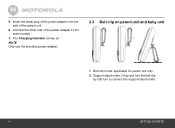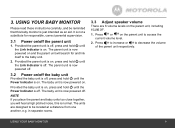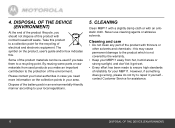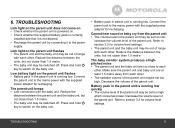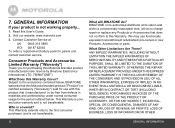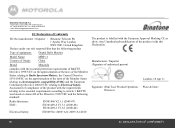Binatone MBP11 Support Question
Find answers below for this question about Binatone MBP11.Need a Binatone MBP11 manual? We have 2 online manuals for this item!
Question posted by Anonymous-142264 on August 25th, 2014
Why Does My Parent Monitor Keep Beeping?
Even though my parent monitor is plugged in the wall and the child monitor is turned on it still beeps why?
Current Answers
Related Binatone MBP11 Manual Pages
Similar Questions
The Tv On The Mbp36 Baby Monitor Will Not Work
The on/off button on the parent unit does not work, so we are unable to turn on the TV or obtain sou...
The on/off button on the parent unit does not work, so we are unable to turn on the TV or obtain sou...
(Posted by judylac 9 years ago)
Binatone Baby Monitor Mbp35bw
Where can i get replacement rechargeable batteries for this unit?
Where can i get replacement rechargeable batteries for this unit?
(Posted by chrisanton 10 years ago)
Why Does The Parent Unit To My Baby Monitor Keep Beeping ?
(Posted by chrisvenni10 10 years ago)
I've Just Bought A Motorola Baby Monitor & The Parent Unit Beeps Intermittently
(Posted by chrisvenni10 10 years ago)
Monitor Won't Link
Hi, Our power went out and now our parent monitors won't link to the baby monitor.We've tried sev...
Hi, Our power went out and now our parent monitors won't link to the baby monitor.We've tried sev...
(Posted by wojcikcarrie 10 years ago)