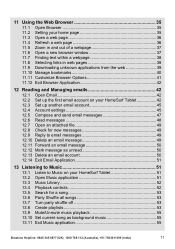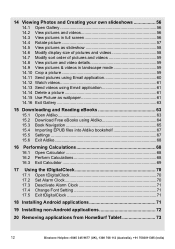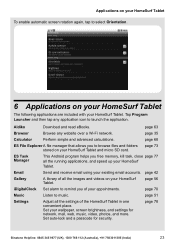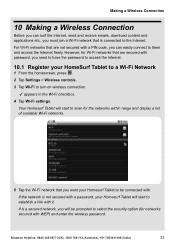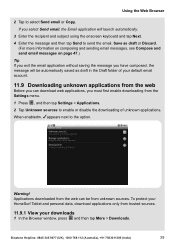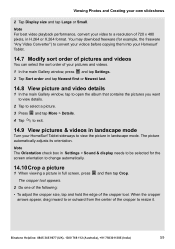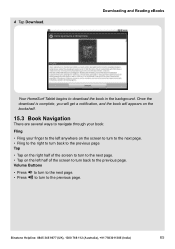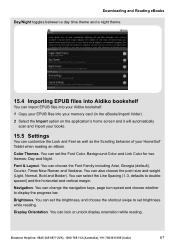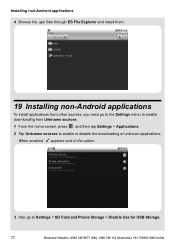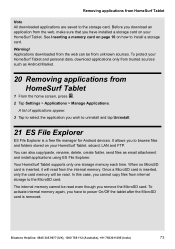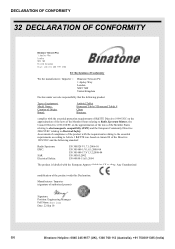Binatone HomeSurf 742 Support Question
Find answers below for this question about Binatone HomeSurf 742.Need a Binatone HomeSurf 742 manual? We have 1 online manual for this item!
Question posted by egore313 on June 20th, 2014
When I Download Apps The Icons Do Not Appear But The App Downloads I Can Not Acc
The person who posted this question about this Binatone product did not include a detailed explanation. Please use the "Request More Information" button to the right if more details would help you to answer this question.
Current Answers
Related Binatone HomeSurf 742 Manual Pages
Similar Questions
Forgot The Password For Binatone Appstar Gx Tablet.
Hi. I cant remember the password for my daughters tablets and they are not they are not giving me an...
Hi. I cant remember the password for my daughters tablets and they are not they are not giving me an...
(Posted by Vicpmon 7 years ago)
How Do U Binatone Homesurf 742 Factory Settings If The Tablet Is Locked With A P
tablet locked - how do recovery ?
tablet locked - how do recovery ?
(Posted by kosmaxcz 9 years ago)
Can't Download Apps Anymore, Keep Getting 'download Unsuccessful' Message
(Posted by BONJOUR100 9 years ago)
Unable To Connect Pc To Homesurf 742 Tablet
I have connected theBinatone Homesirf 742 tablet to windows 7 laptop but the driver installation fai...
I have connected theBinatone Homesirf 742 tablet to windows 7 laptop but the driver installation fai...
(Posted by Anonymous-139996 9 years ago)