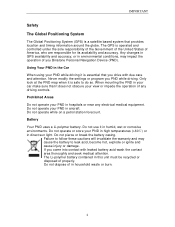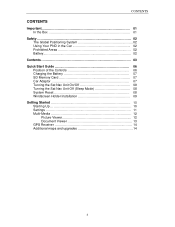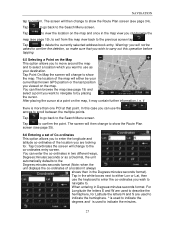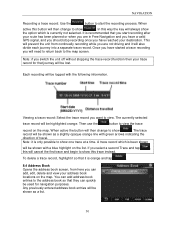Binatone F350 Support Question
Find answers below for this question about Binatone F350.Need a Binatone F350 manual? We have 1 online manual for this item!
Current Answers
Related Binatone F350 Manual Pages
Similar Questions
Map/software Updates Speed Limit Blanked Out
How do I get maps and software on my S500 sat nav updated? Also when in free navigation mode, the sp...
How do I get maps and software on my S500 sat nav updated? Also when in free navigation mode, the sp...
(Posted by ttmugadza 9 years ago)
Florida Maps On This Device?
Can I download Florida road maps onto the Binatone F350?
Can I download Florida road maps onto the Binatone F350?
(Posted by tmckay86944 10 years ago)
Updates & European Maps
I want to update UK maps and add all of western european maps. I am willing to purchase the european...
I want to update UK maps and add all of western european maps. I am willing to purchase the european...
(Posted by davidphilpotts2 10 years ago)