Binatone F350 Support Question
Find answers below for this question about Binatone F350.Need a Binatone F350 manual? We have 1 online manual for this item!
Current Answers
There are currently no answers that have been posted for this question.
Be the first to post an answer! Remember that you can earn up to 1,100 points for every answer you submit. The better the quality of your answer, the better chance it has to be accepted.
Be the first to post an answer! Remember that you can earn up to 1,100 points for every answer you submit. The better the quality of your answer, the better chance it has to be accepted.
Related Binatone F350 Manual Pages
User Manual - Page 1
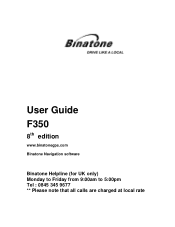
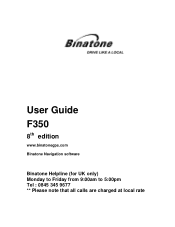
User Guide F350
8th edition
www.binatonegps.com Binatone Navigation software
Binatone Helpline (for UK only) Monday to Friday from 9:00am to 5:00pm Tel : 0845 345 9677 ** Please note that all calls are charged at local rate
User Manual - Page 3
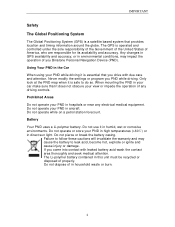
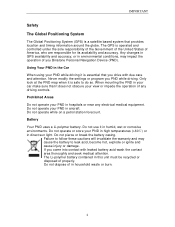
... the battery to do so. IMPORTANT
Safety The Global Positioning System
The Global Positioning System (GPS) is operated and controlled under the sole responsibility of the Government of the United States of...leaked battery acid wash the contact area thoroughly and seek medical attention. Only look at the PND map when it is essential that it in household waste or burn.
2 Do not operate while on...
User Manual - Page 4
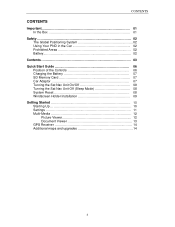
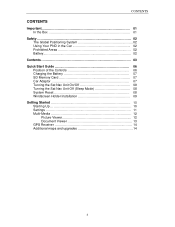
... 08 System Reset 08 Windscreen Holder Installation 09 Getting Started 10 Starting Up 10 Settings 11 Multi-Media 12
Picture Viewer 12 Document Viewer 13 GPS Receiver 14 Additional maps and upgrades 14
3
User Manual - Page 5


... 8.4 Address Book 30 8.4.1 Add an Entry 31 8.4.2 Edit an Entry 31 8.4.3 Delete an Entry 32 8.5 Day/Night Mode 32 8.6 Set Home Address 32 8.7 GPS Status 33 8.8 Miles/Kilometre 33 8.9 About 33 8.10 Time Zone 33
4 Browsing the Map 19
5. Navigation 19 5.1 Free navigation 19 5.2 Route Navigation 19
6. CONTENTS
NAVIGATION
1. Getting Started 16 3.
User Manual - Page 6


... 36 10.2 Detour 36 10.3 Cancel Route 37 10.4 Go to 37 10.5 Route Information 37 10.6 Map Options 37 10.7 Settings 37
Frequently asked questions 38
The map contains an error / POI's are missing 38 I am experiencing problems getting a GPS fix 38 Where can I get technical support 38 Where can I get additional...
User Manual - Page 15


... these signals. Return : Press this type. MAIN MENU Button function list of these satellites
NOTE:
At least four GPS signals are required for the PND to function. Page up : Press to scroll to the next page. 5.
There... that the unit is receiving also the strength of Document Files: 1. Additional maps and upgrades:
Please visit www.binatonegps.com or contact the helpline on the unit. 2.
User Manual - Page 17


...be shown the Free Navigation Menu screen, this statement again". Go to the Free Navigation mode - Map Options - Allows access to the main settings menu of the unit, which shows the progress of...
From here you can choose from the menu select Navigation. Allows you change the way the map looks and behaves during navigation. Settings - The navigational software will then take you to the ...
User Manual - Page 18


Tap to zoom out on the map.
17
Shows your current position on the map as well as the map zoom level is altered
8 Position icon - NAVIGATION
3 Navigational Map Screens
The navigational map screens will change
between 2D & 3D view).
3 GPS reception - Shows your
current direction of travel.
9 Volume - Shows the current time.
5 Current position - Shows the...
User Manual - Page 20


...is possible. In order to browse the map so that you will see the following icon appear
, Tapping on the map and then follows your current or last known GPS position.
5 Navigation
There are currently not...roads or Point of Interest icons shown on the map, then drag the map in the opposite direction you can be easily checked by looking at the GPS reception screen on the and . If the icon...
User Manual - Page 21


... of the city or the
postcode you are looking for . To select a previously used list or
you see your desired country. UK & ROI or
Western Europe).
NAVIGATION
6.1 Entering an Address/Postcode One of the city or Postcode you have purchased, e.g.
Alternatively tap in the city name as covered above. Tap on...
User Manual - Page 22


...you will be shown a list of the road name as you can continue entering address information in Western Europe, But will not match City and Road names for when entering a city name the unit will be ...taken to the keyboard screen again. NOTE: For the Full Europe (FEU). Tap
or
to change the keyboard language if available, you go. You will begin matching ...
User Manual - Page 23


... around . The
screen will be taken
directly to the Route Plan screen and your current GPS position or the position where you to quickly find points of all joining roads, use the...for searching for a POI: Near Current Position and Around Address.
6.2.1 Near Current Position Use this map to navigate to.
From the POI category screen select the category
for that
22 When entering an...
User Manual - Page 24


...tap
to return to the POI
Category screen, if you are on the map and
once in and around . You will search from
this map to navigate to, this option to the Route Plan screen and you ... distance around your entered city.
23 The unit will be taken directly
to search for a POI in the map view you can search for a POI you will change to show a list of all possible matching POI, ...
User Manual - Page 25


... screen (see page 34). Tap
to go back to the previous screen tap
.
This can browse the
map (see
page 31).
6.4 Selecting a Recent Destination This option allows you to quickly select one of entries ...use the Address Book option, you will not be done via the Address Book option in the map view you find the entry you will first need to store entries to confirm.
The unit will...
User Manual - Page 26
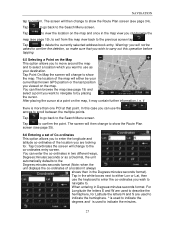
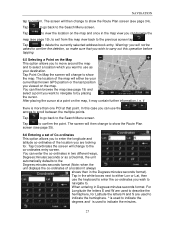
... this operation before
tapping.
6.5 Selecting a Point on the map and once in two different ways, Degrees:minutes:seconds or as your current/last known GPS position or the last position you will change to show the....
Tap
to go back to the co-ordinates entry screen. Warning: you viewed on the map, it always
shows then in Degrees:minutes:seconds format. Tap
to go back to use the...
User Manual - Page 30


...
8.1 Language Tap to open the safety alert options screen.
From this screen you would like from the GPS satellites during navigation.
When the option is shown with a fixed speed limit icon, if you exceed the...show you the speed limit for the road you will it is capable of the route on the map.
You can set ) for the road you are no trace records you are on - Speed alert...
User Manual - Page 31
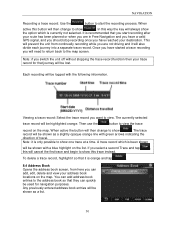
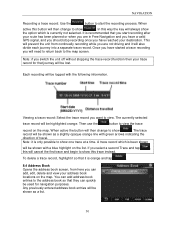
... book screen, from continually recording while you are in Free Navigation and you have a valid
GPS signal, and you should stop recording once you have started a trace recording
you can quickly be...delete and view your address book locations on the map. In this trace instead.
Each recording will be logged with a blue highlight on the map.
To delete a trace record, highlight it is ...
User Manual - Page 34


... country you require that the satellite has be shown above sea
level and your
current GPS position. NAVIGATION
8.7 GPS Status When tapped the screen will change to choose from; this change will be shown...is not currently locked on to your current altitude above the circle on the map and in There are currently locked on to select the desired time zone from any of these...
User Manual - Page 39
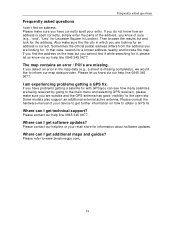
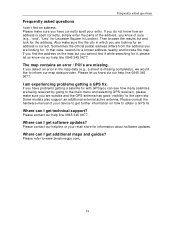
... an additional external active antenna.
Frequently asked questions
Frequently asked questions
I am experiencing problems getting a satellite fix with GPS(you can I get technical support? Also make sure you have problems getting a GPS fix. The map contains an error / POl's are looking for an address is spelt correctly, simply enter the parts of the...
User Manual - Page 42


... product is labelled with the European Approval Marking CE as show. Declare under our sole responsibility that the following product
Type of equipment: Model Name:
GPS F350 series
Country of Origin: Brand:
China Binatone
complies with the essential protection requirements of Article 3.1 (b) of the product voids this Declaration. BINATONE TELECOM PLC
1 Apsley...
Similar Questions
Florida Maps On This Device?
Can I download Florida road maps onto the Binatone F350?
Can I download Florida road maps onto the Binatone F350?
(Posted by tmckay86944 10 years ago)
Good Evening How To Get The Map Of Europe For Binatone F 430? Dear Cristian
(Posted by crystyromany 10 years ago)
Western Europe
i have a binatone g350. can it be upgraded to have mapping for france?
i have a binatone g350. can it be upgraded to have mapping for france?
(Posted by romanm 11 years ago)

