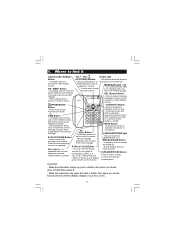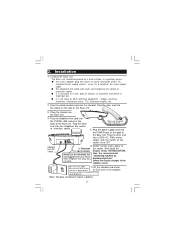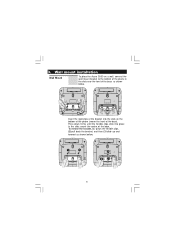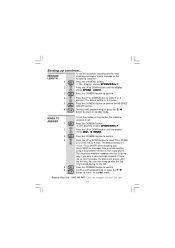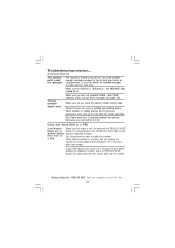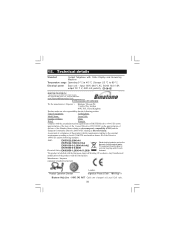Binatone Acura 3000 Support Question
Find answers below for this question about Binatone Acura 3000.Need a Binatone Acura 3000 manual? We have 1 online manual for this item!
Question posted by ddavies65 on August 12th, 2015
Problem Entering Numbers In Phone Book
Current Answers
Answer #1: Posted by techyagent on August 12th, 2015 10:00 AM
FOLLOW THESE INSTEUCTIONS
- make sure the handset is idle.
- Press the PHONEBOOK button -
- Scroll the up or down buton to select ADD
- Press the OK/MENU button to confirm
- The display shows the cursor blinking on the number field.
- Input the number
- Press OK/MENU to confirm
- The display shows the cursor blinking on the name field.
- Input the name using the keypad button eg 2 for ABC etc
- Press OK/MENU
When you have finished the function will eventually time out.
Thanks
Techygirl
Related Binatone Acura 3000 Manual Pages
Similar Questions
on the corded base unit none of the functions are working, the red message light is flashing but the...
to allow me to get to Options men
Why is my new phone flashing 00 03 on the centre line, the bottom line says Answer a1 and is not fla...
with no instruction manual with my nw phone i want to record a message (should i miss calls etc(