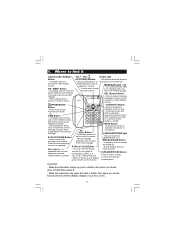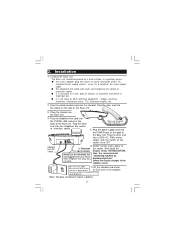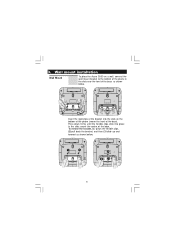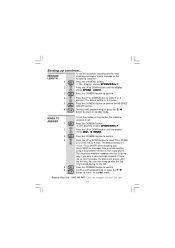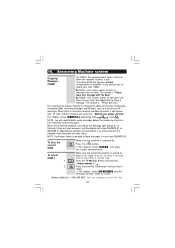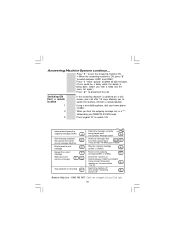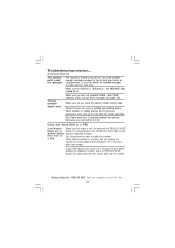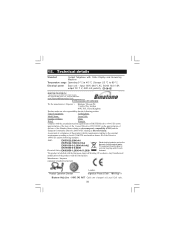Binatone Acura 3000 Support Question
Find answers below for this question about Binatone Acura 3000.Need a Binatone Acura 3000 manual? We have 1 online manual for this item!
Question posted by michellewhite on May 2nd, 2014
How To Record A Message For The Answer Phone
with no instruction manual with my nw phone i want to record a message (should i miss calls etc(
Current Answers
Answer #1: Posted by online24h on May 9th, 2014 6:25 AM
Hello
You can download a user guide by clicking the link below
Hope this will be helpful "PLEASE ACCEPT"
Related Binatone Acura 3000 Manual Pages
Similar Questions
Acura 3000 Not Recording
Hi, trying to help an elderly neighbor, his Acura 3000 is not recording messages since Friday. Memor...
Hi, trying to help an elderly neighbor, his Acura 3000 is not recording messages since Friday. Memor...
(Posted by smithnick484 3 years ago)
Don't Want To Use The Answer Phone On The Biatone Concept 3525, I Use 1571, But
I want to increase the ring time
I want to increase the ring time
(Posted by lucyreinhart 4 years ago)
How To Put Phone On Standby Binatone Acura 3000
to allow me to get to Options men
to allow me to get to Options men
(Posted by Deandsteve 6 years ago)
Recording A Message
Hi i hve binatone acura 3000 carnt seem to record a message & store please help
Hi i hve binatone acura 3000 carnt seem to record a message & store please help
(Posted by calvinfrue 9 years ago)
Answer Phone Messages Not Recorded
My Binatone Vantage 6025 house phone has stopped recording messages left by callers when we are not ...
My Binatone Vantage 6025 house phone has stopped recording messages left by callers when we are not ...
(Posted by bgdaly1 9 years ago)