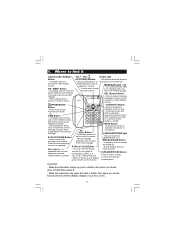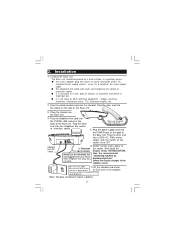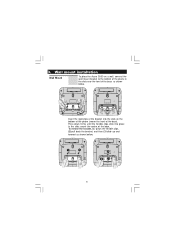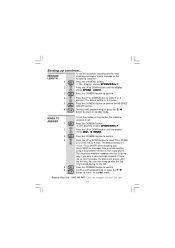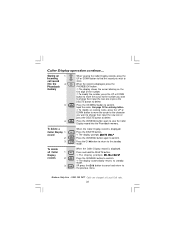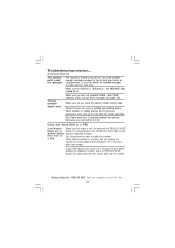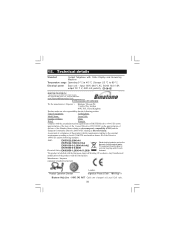Binatone Acura 3000 Support Question
Find answers below for this question about Binatone Acura 3000.Need a Binatone Acura 3000 manual? We have 1 online manual for this item!
Question posted by ahmadrahno on August 4th, 2014
What I Can Save Name And Number In Phonebook?
The person who posted this question about this Binatone product did not include a detailed explanation. Please use the "Request More Information" button to the right if more details would help you to answer this question.
Current Answers
Related Binatone Acura 3000 Manual Pages
Similar Questions
How To Put Phone On Standby Binatone Acura 3000
to allow me to get to Options men
to allow me to get to Options men
(Posted by Deandsteve 6 years ago)
Problem Entering Numbers In Phone Book
I've followed the instructions on how to enter a number in the phonebook and it always says that the...
I've followed the instructions on how to enter a number in the phonebook and it always says that the...
(Posted by ddavies65 8 years ago)
How To Save Numbers On Binatone Telephone Acura 1000
(Posted by marycindy 9 years ago)
Binatone Speakeasy Corded Phone
why is green light flashing continually
why is green light flashing continually
(Posted by davethefence 10 years ago)