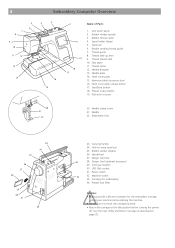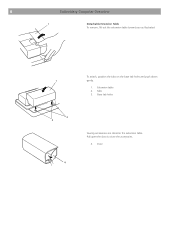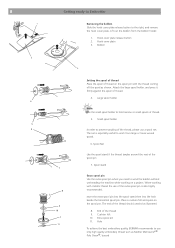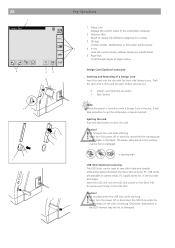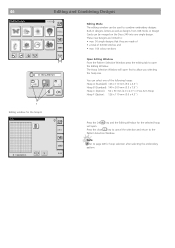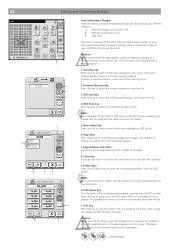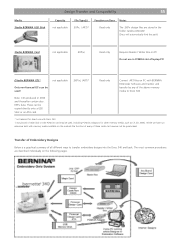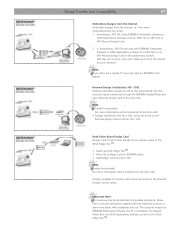Bernina Bernette 340 deco Support Question
Find answers below for this question about Bernina Bernette 340 deco.Need a Bernina Bernette 340 deco manual? We have 1 online manual for this item!
Question posted by lindorsu3 on January 16th, 2019
Fan On Deco?
My bernette 340 Deco gets extremely warm underneath the screen while switched on and working. I do not know if it has an internal fan but it is as if the machine needs it. I do believe the heated spot is about where the PC board inside the machine should be. It is working but slow.
Current Answers
Answer #1: Posted by TommyKervz on January 20th, 2019 5:30 AM
The Deco 340 is equipped with an automatic shutdown safety feature to prevent overheating when the machine is running overloaded. Follow safety instructions that appear on the visual touch screen if it happens.
Related Bernina Bernette 340 deco Manual Pages
Similar Questions
Bernette 66 Sewing Machine
How do I thread a Bernette 66 sewing machine?
How do I thread a Bernette 66 sewing machine?
(Posted by stringpam 8 years ago)
Clumping Benetton Deco 340
How do you stop clumping on the bernette deco 340
How do you stop clumping on the bernette deco 340
(Posted by rrheeder 9 years ago)
Software For Deco 340
how do I get the Artlink v6 software loaded on my PC
how do I get the Artlink v6 software loaded on my PC
(Posted by Anonymous-126604 10 years ago)
Bernina 1090 S Sewing Machine Manual
I Dont See The User Manual For This Machine For Free Downloading.what User Manual Are The Same As Th...
I Dont See The User Manual For This Machine For Free Downloading.what User Manual Are The Same As Th...
(Posted by cynthianel 10 years ago)
Bernette 340 Troubleshooting - After A Few Stitches My Needle Gets Jammed. Help
(Posted by martincheryl2000 10 years ago)