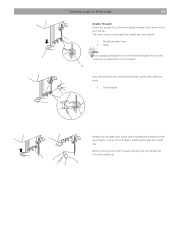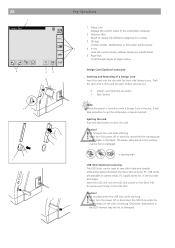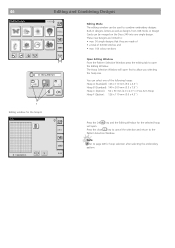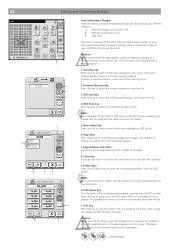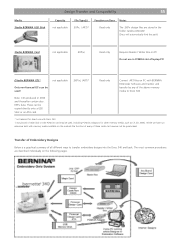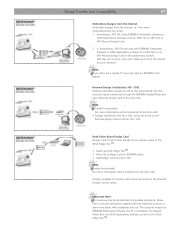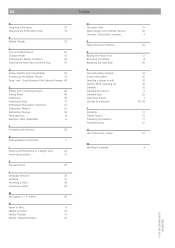Bernina Bernette 340 deco Support Question
Find answers below for this question about Bernina Bernette 340 deco.Need a Bernina Bernette 340 deco manual? We have 1 online manual for this item!
Question posted by Ernatr on September 7th, 2014
What Causes The Top Tension To Suddenly Be Loose On Bernette Deco 340
I've been stitching all day and suddenly the top tension is loose. Nothing happened. I checked top and bottom thread, rethreaded several times, changed the needle but no luck.
Current Answers
Related Bernina Bernette 340 deco Manual Pages
Similar Questions
Bernette Deco 340 Embroidery Machine
I am seeking an Embroidery Foot no 22 for the Bernette Deco 340
I am seeking an Embroidery Foot no 22 for the Bernette Deco 340
(Posted by baxterclan 1 year ago)
Does The Bernette Deco 340 Have A Nut To Hold The Bobbin Govenor In Place?
(Posted by l184m 1 year ago)
Bernette Deco 340
after winding the bobbin thread and removing the bobbin the ldc display shows bobbin winding.I have ...
after winding the bobbin thread and removing the bobbin the ldc display shows bobbin winding.I have ...
(Posted by mattmail57 7 years ago)
Bernette 66 Sewing Machine
How do I thread a Bernette 66 sewing machine?
How do I thread a Bernette 66 sewing machine?
(Posted by stringpam 8 years ago)
Bernina 1090 S Sewing Machine Manual
I Dont See The User Manual For This Machine For Free Downloading.what User Manual Are The Same As Th...
I Dont See The User Manual For This Machine For Free Downloading.what User Manual Are The Same As Th...
(Posted by cynthianel 10 years ago)