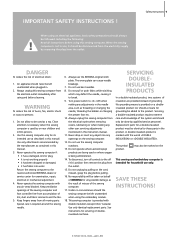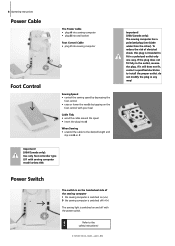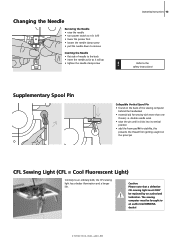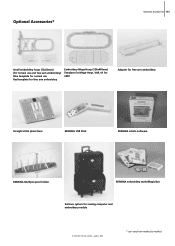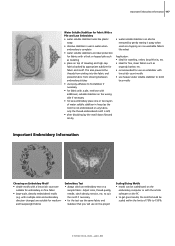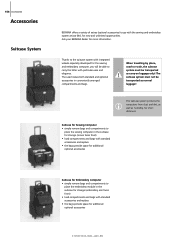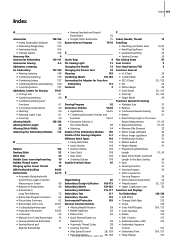Bernina Artista 640 Support Question
Find answers below for this question about Bernina Artista 640.Need a Bernina Artista 640 manual? We have 1 online manual for this item!
Current Answers
Answer #1: Posted by Odin on August 19th, 2018 6:52 AM
Hope this is useful. Please don't forget to click the Accept This Answer button if you do accept it. My aim is to provide reliable helpful answers, not just a lot of them. See https://www.helpowl.com/profile/Odin.
Related Bernina Artista 640 Manual Pages
Similar Questions
Power Cord For Bernina 1260
I lost the power cord for my Bernina 1260 during a recent move. (I have the foot pedal and cord). Do...
I lost the power cord for my Bernina 1260 during a recent move. (I have the foot pedal and cord). Do...
(Posted by mmcloughlin 7 years ago)
Bernette 66 Sewing Machine
How do I thread a Bernette 66 sewing machine?
How do I thread a Bernette 66 sewing machine?
(Posted by stringpam 8 years ago)
Bernina 1090 S Sewing Machine Manual
I Dont See The User Manual For This Machine For Free Downloading.what User Manual Are The Same As Th...
I Dont See The User Manual For This Machine For Free Downloading.what User Manual Are The Same As Th...
(Posted by cynthianel 10 years ago)
Looking For A Manual On A Berenia 640 Sewing Machine. Artista
Cannot get a manual to download from the website WWW.bernia usa
Cannot get a manual to download from the website WWW.bernia usa
(Posted by jsue 10 years ago)
Automatic Buttonholes
I am trying to sew buttonholes. Selected automatic and lenght of buttonhole. start sewing, machine ...
I am trying to sew buttonholes. Selected automatic and lenght of buttonhole. start sewing, machine ...
(Posted by nadineg 11 years ago)