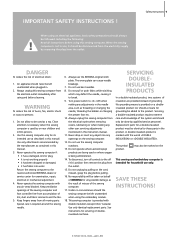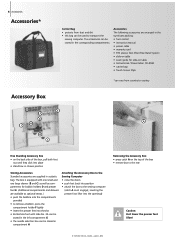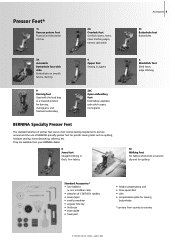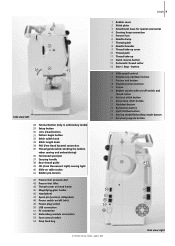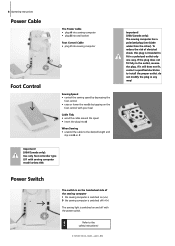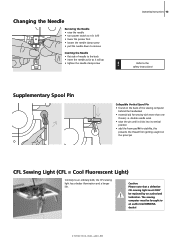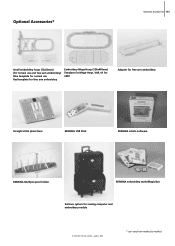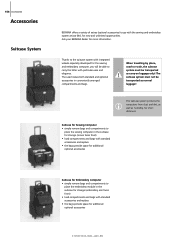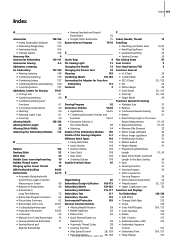Bernina Artista 640 Support Question
Find answers below for this question about Bernina Artista 640.Need a Bernina Artista 640 manual? We have 1 online manual for this item!
Question posted by mmcloughlin on June 20th, 2016
Power Cord For Bernina 1260
I lost the power cord for my Bernina 1260 during a recent move. (I have the foot pedal and cord). Do the power cords of any other sewing machine model fit the Bernina 1260?
Current Answers
Answer #1: Posted by waelsaidani1 on June 20th, 2016 3:29 PM
We have a very large selection of genuine and replacement Bernina Sewing Machine & Serger parts available. If you can't find the Bernina Part(s) you are looking for, send us an email at [email protected] or click here to contact us.
Related Bernina Artista 640 Manual Pages
Similar Questions
Switch Between Foot Pedal And Machine Not Making Contact....
Switch between foot pedal and machine not working
Switch between foot pedal and machine not working
(Posted by iverson 5 years ago)
Request For Bernina Artista 640 Service Manual
How can I obtain a Bernina Artista 640 service manual?... Not an operator's manual but, a service ma...
How can I obtain a Bernina Artista 640 service manual?... Not an operator's manual but, a service ma...
(Posted by edb4pax 9 years ago)
Bernina 730e Artista Foot Pedal Needle Up/down Not Working
Any suggestions>
Any suggestions>
(Posted by beckiefriswold 9 years ago)
Do All Bernina Bobbins Fit The Artista 640?
(Posted by susanbender2000 10 years ago)
Looking For A Manual On A Berenia 640 Sewing Machine. Artista
Cannot get a manual to download from the website WWW.bernia usa
Cannot get a manual to download from the website WWW.bernia usa
(Posted by jsue 11 years ago)