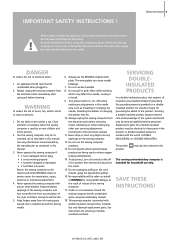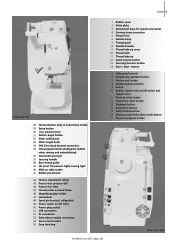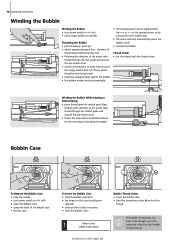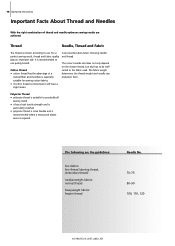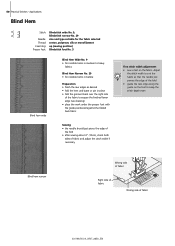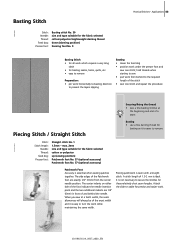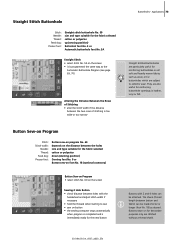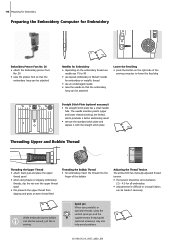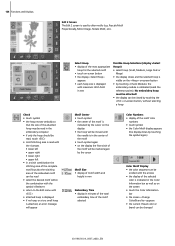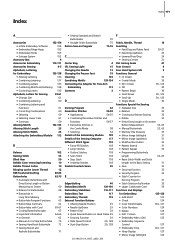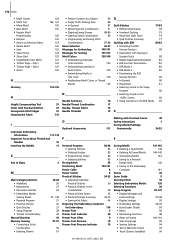Bernina Artista 630 Support Question
Find answers below for this question about Bernina Artista 630.Need a Bernina Artista 630 manual? We have 1 online manual for this item!
Question posted by devinetex on April 6th, 2012
I Have Alot Of My Top Thread Color Showing On The Bottom. How To Adjust That.
The person who posted this question about this Bernina product did not include a detailed explanation. Please use the "Request More Information" button to the right if more details would help you to answer this question.
Current Answers
Related Bernina Artista 630 Manual Pages
Similar Questions
Looking For A Manual On A Berenia 640 Sewing Machine. Artista
Cannot get a manual to download from the website WWW.bernia usa
Cannot get a manual to download from the website WWW.bernia usa
(Posted by jsue 11 years ago)
630 Thread Tension
How do I adjust upper thread tension? Whhile embroidering, I get loops from top thread on bottom.
How do I adjust upper thread tension? Whhile embroidering, I get loops from top thread on bottom.
(Posted by Freddieflea 11 years ago)
Bobbin Thread Shows In The Top Embroidery Design
(Posted by judyhelmle 11 years ago)