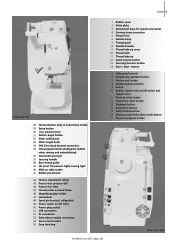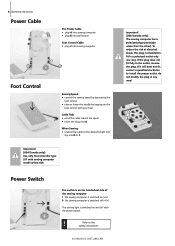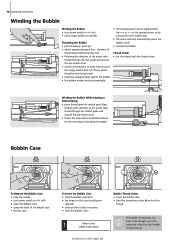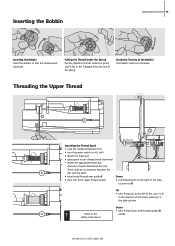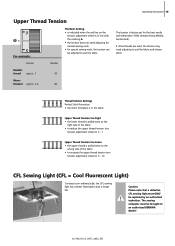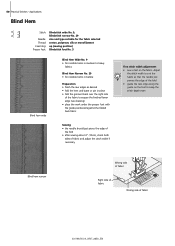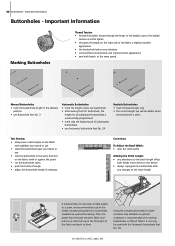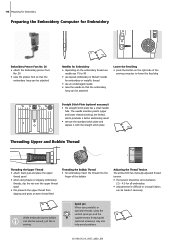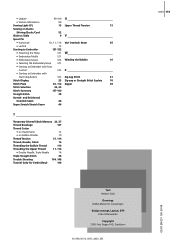Bernina Artista 630 Support Question
Find answers below for this question about Bernina Artista 630.Need a Bernina Artista 630 manual? We have 1 online manual for this item!
Question posted by Freddieflea on March 6th, 2013
630 Thread Tension
How do I adjust upper thread tension? Whhile embroidering, I get loops from top thread on bottom.
Current Answers
Related Bernina Artista 630 Manual Pages
Similar Questions
Bernina 1090 S Sewing Machine Manual
I Dont See The User Manual For This Machine For Free Downloading.what User Manual Are The Same As Th...
I Dont See The User Manual For This Machine For Free Downloading.what User Manual Are The Same As Th...
(Posted by cynthianel 10 years ago)
Looking For A Manual On A Berenia 640 Sewing Machine. Artista
Cannot get a manual to download from the website WWW.bernia usa
Cannot get a manual to download from the website WWW.bernia usa
(Posted by jsue 11 years ago)
Bernina Artista 630 Will Not Turn On
My machine will not turn on. I have tried 2 different cords and 3 different plugs to no avail. T...
My machine will not turn on. I have tried 2 different cords and 3 different plugs to no avail. T...
(Posted by sacole 11 years ago)
Flash Drive Not Being Read In Bernina Artista 630 Module
Is there something I can do to get my Bernina 630 to recognize the flash drie containing the embroid...
Is there something I can do to get my Bernina 630 to recognize the flash drie containing the embroid...
(Posted by ezquilter 12 years ago)