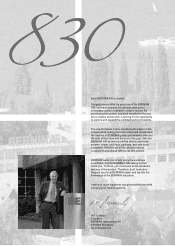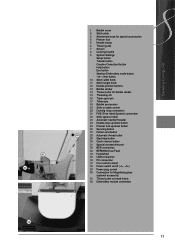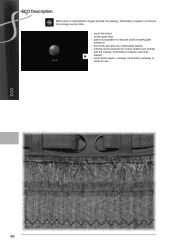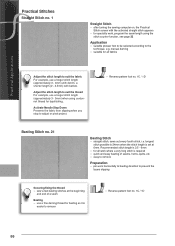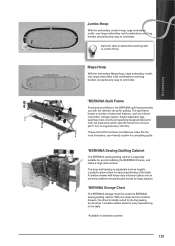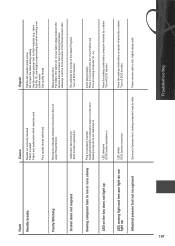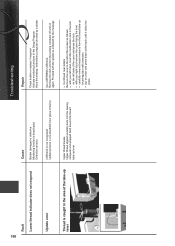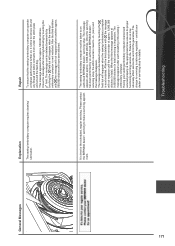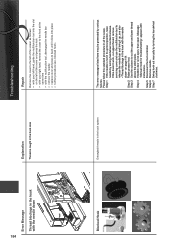Bernina 830LE Support Question
Find answers below for this question about Bernina 830LE.Need a Bernina 830LE manual? We have 1 online manual for this item!
Question posted by margaretlucas on September 29th, 2013
Bernina 8 Series Threader Not Working Properly How Do I Turn It Off?
The person who posted this question about this Bernina product did not include a detailed explanation. Please use the "Request More Information" button to the right if more details would help you to answer this question.
Current Answers
Related Bernina 830LE Manual Pages
Similar Questions
Wanted :bernina 1260 Sewing Machine.
wanted to buy : Bernina 1260 sewing machine , in good working order.
wanted to buy : Bernina 1260 sewing machine , in good working order.
(Posted by beektze 10 years ago)
Set Time On Bernette 600
How to set time on a bernette 600 sewing machine?
How to set time on a bernette 600 sewing machine?
(Posted by rubyahood 10 years ago)
Bernina 1090 S Sewing Machine Manual
I Dont See The User Manual For This Machine For Free Downloading.what User Manual Are The Same As Th...
I Dont See The User Manual For This Machine For Free Downloading.what User Manual Are The Same As Th...
(Posted by cynthianel 10 years ago)
The Model Is Bernina 830 Record. The Foot Pedal Works Only Sporadically.
This foot pedal problem has been going on for years and when taken to be fixed, it works at the repa...
This foot pedal problem has been going on for years and when taken to be fixed, it works at the repa...
(Posted by spinmrs 11 years ago)
Hoop Not Initializing Properly Bernina 830 Limited Edition
Since I had my machine serviced and the technician applied anupdate, I can't get the hoop to initial...
Since I had my machine serviced and the technician applied anupdate, I can't get the hoop to initial...
(Posted by keiththm 11 years ago)