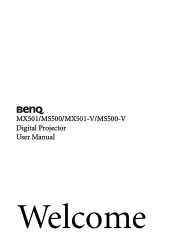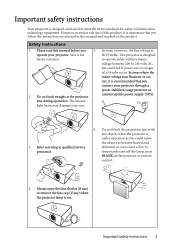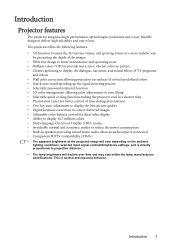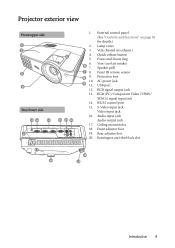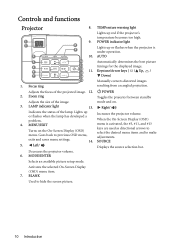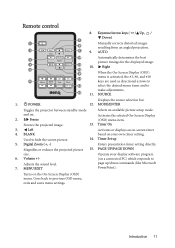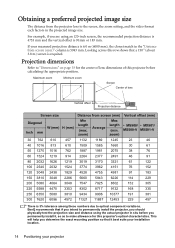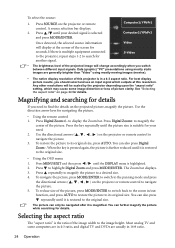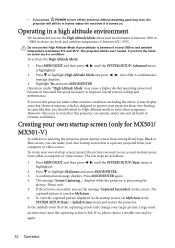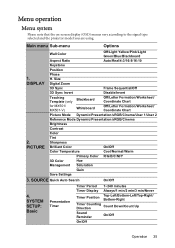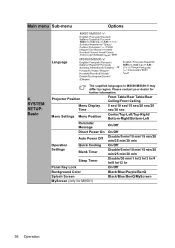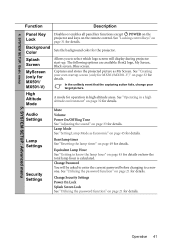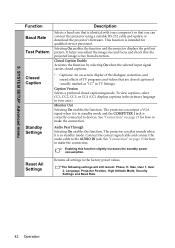BenQ MX501 Support Question
Find answers below for this question about BenQ MX501.Need a BenQ MX501 manual? We have 3 online manuals for this item!
Question posted by bradrainbird on February 7th, 2012
Projected Tv
The person who posted this question about this BenQ product did not include a detailed explanation. Please use the "Request More Information" button to the right if more details would help you to answer this question.
Current Answers
Related BenQ MX501 Manual Pages
Similar Questions
What Can I Do If My Projected Image Is Hazy?
From the DX819ST projected images The Benq projector lacks focus and is fuzzy. Need an apt solution.
From the DX819ST projected images The Benq projector lacks focus and is fuzzy. Need an apt solution.
(Posted by Bomelehere 1 year ago)
How And What Do I Need To Get 3d Projection From My Mx710 Benq Projector.
(Posted by dcsat2 11 years ago)
White Dots On Projected Image
I have had my BenQ MP525ST projector for just under one year and when I watched a movie a few nights...
I have had my BenQ MP525ST projector for just under one year and when I watched a movie a few nights...
(Posted by jordangamble23 11 years ago)
At Projector Powered(green Light) On The Start Up Logo Is Not Projected???
At power sources verified okay, lens cap removed, but at projector powered on the projector does not...
At power sources verified okay, lens cap removed, but at projector powered on the projector does not...
(Posted by pmoka 13 years ago)