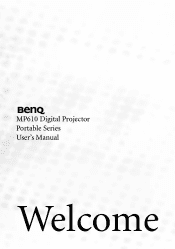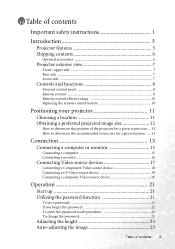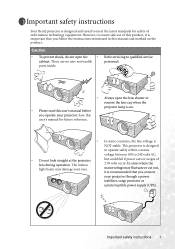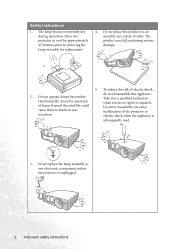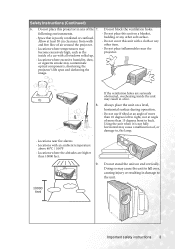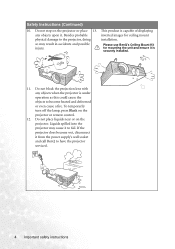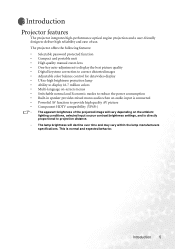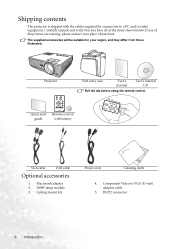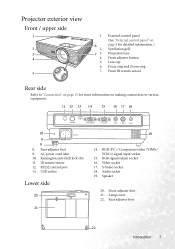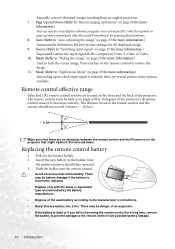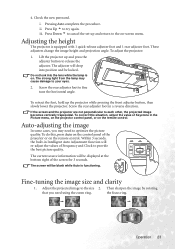BenQ MP610 Support Question
Find answers below for this question about BenQ MP610 - SVGA DLP Projector.Need a BenQ MP610 manual? We have 1 online manual for this item!
Question posted by mercy88a on February 1st, 2013
Password
i forgot the password of my BENQ MP610 multi media projector the recovery code is 21360-15462-7346-10079
Current Answers
Related BenQ MP610 Manual Pages
Similar Questions
Projector Mp610 Fail.
when pressing power , the white lights dim 5 seconds then turned off and the fan is still operating ...
when pressing power , the white lights dim 5 seconds then turned off and the fan is still operating ...
(Posted by quocgiang 8 years ago)
I Have A Benq Projector Mp610. I Lost My Password And Now I Cannot Use My Projec
I have a BenQ Projector MP610. I lost my password and now i cannot use my projector. I get the code:...
I have a BenQ Projector MP610. I lost my password and now i cannot use my projector. I get the code:...
(Posted by jasurbekj 10 years ago)
Replacing The Lamp In My Benq Mp 610 Dlp Projector
how can i replace the lamp inmy projector
how can i replace the lamp inmy projector
(Posted by martyahill 11 years ago)
Benq Ms612st Dlp Projector No Signal
Connecting with VGA cable but "No Signal" is displayed then "Source Detect" on Computer 1 then back ...
Connecting with VGA cable but "No Signal" is displayed then "Source Detect" on Computer 1 then back ...
(Posted by pjay02111960 11 years ago)
Benq 820 Dlp Projector
In the past 24 month I have purchased 8 Benq 820 projectors. They work fine for about 6 months and w...
In the past 24 month I have purchased 8 Benq 820 projectors. They work fine for about 6 months and w...
(Posted by chijoh 13 years ago)