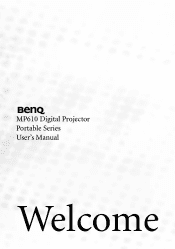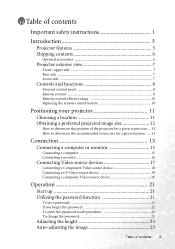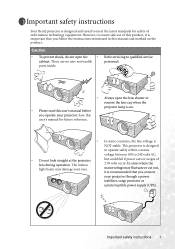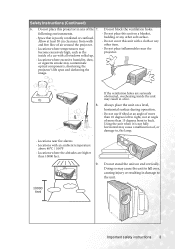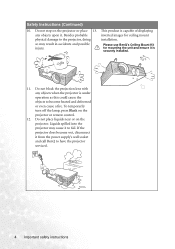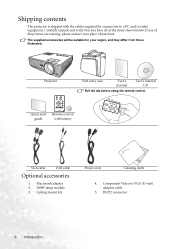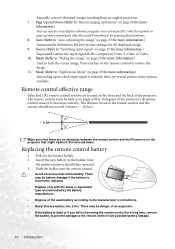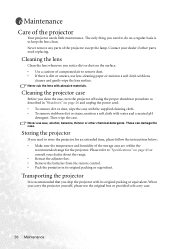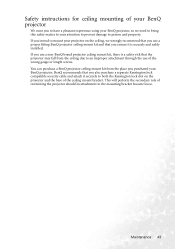BenQ MP610 Support Question
Find answers below for this question about BenQ MP610 - SVGA DLP Projector.Need a BenQ MP610 manual? We have 1 online manual for this item!
Question posted by joezira on May 9th, 2012
Where Is Cmos Battery Located For Mp610 Benq Projector?
The person who posted this question about this BenQ product did not include a detailed explanation. Please use the "Request More Information" button to the right if more details would help you to answer this question.
Current Answers
Related BenQ MP610 Manual Pages
Similar Questions
Projector Mp610 Fail.
when pressing power , the white lights dim 5 seconds then turned off and the fan is still operating ...
when pressing power , the white lights dim 5 seconds then turned off and the fan is still operating ...
(Posted by quocgiang 8 years ago)
I Have A Benq Projector Mp610. I Lost My Password And Now I Cannot Use My Projec
I have a BenQ Projector MP610. I lost my password and now i cannot use my projector. I get the code:...
I have a BenQ Projector MP610. I lost my password and now i cannot use my projector. I get the code:...
(Posted by jasurbekj 10 years ago)
I Have Projector Pb6110 Dlp , When Put Poower And Push Poweer Button Fan Work Af
i have projector pb6110 dlp , when turn on after 3 second all light blinking and turn off
i have projector pb6110 dlp , when turn on after 3 second all light blinking and turn off
(Posted by mohammadjangi 12 years ago)
Reset Lamp
i bought a replacement lamp for a ben q mp610 projector installed it now i want to know how to reset...
i bought a replacement lamp for a ben q mp610 projector installed it now i want to know how to reset...
(Posted by strech 13 years ago)
Benq 820 Dlp Projector
In the past 24 month I have purchased 8 Benq 820 projectors. They work fine for about 6 months and w...
In the past 24 month I have purchased 8 Benq 820 projectors. They work fine for about 6 months and w...
(Posted by chijoh 13 years ago)