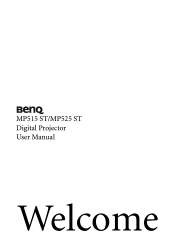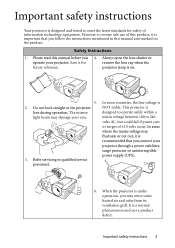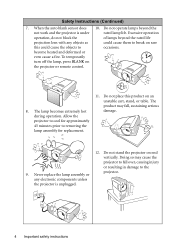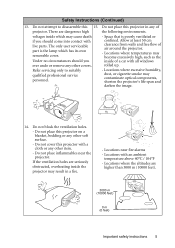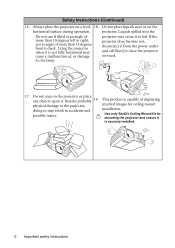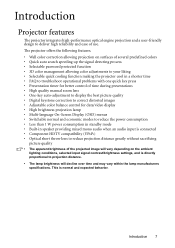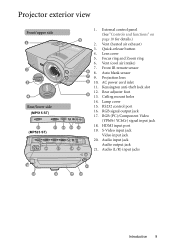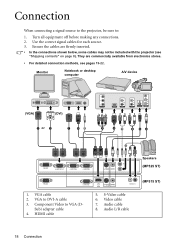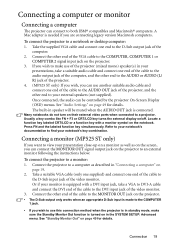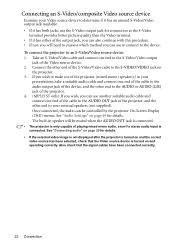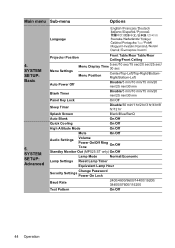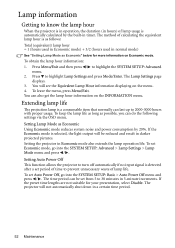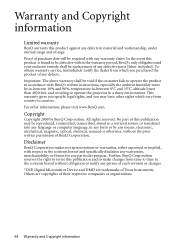BenQ MP525 Support Question
Find answers below for this question about BenQ MP525 - XGA DLP Projector.Need a BenQ MP525 manual? We have 1 online manual for this item!
Question posted by greeno9 on May 2nd, 2011
Bulb Life
How long will my bulb last after i get the warning to replace lamp?? Our projector has not declined in britness, so just wondering!! thanx...we have a benq mp525
Current Answers
Related BenQ MP525 Manual Pages
Similar Questions
Replacing The Lamp In My Benq Mp 610 Dlp Projector
how can i replace the lamp inmy projector
how can i replace the lamp inmy projector
(Posted by martyahill 11 years ago)
Benq Ms612st Dlp Projector No Signal
Connecting with VGA cable but "No Signal" is displayed then "Source Detect" on Computer 1 then back ...
Connecting with VGA cable but "No Signal" is displayed then "Source Detect" on Computer 1 then back ...
(Posted by pjay02111960 11 years ago)
3 White Spots
I have 3 white spots on my screen with my benq mp525 projector tv
I have 3 white spots on my screen with my benq mp525 projector tv
(Posted by terrichapin 12 years ago)
Vertical Lines On Screen
My projector shows vertical lines when first turned on but disappear after 5 mins or if I turn it of...
My projector shows vertical lines when first turned on but disappear after 5 mins or if I turn it of...
(Posted by pf 13 years ago)
Benq 820 Dlp Projector
In the past 24 month I have purchased 8 Benq 820 projectors. They work fine for about 6 months and w...
In the past 24 month I have purchased 8 Benq 820 projectors. They work fine for about 6 months and w...
(Posted by chijoh 13 years ago)