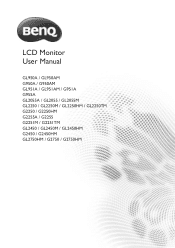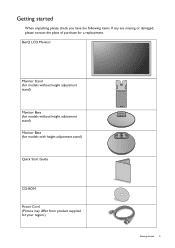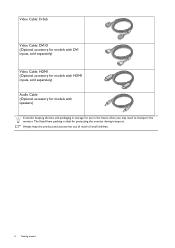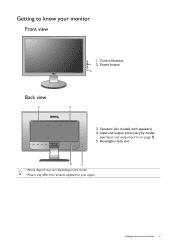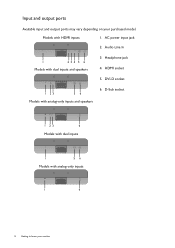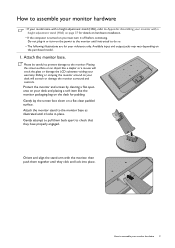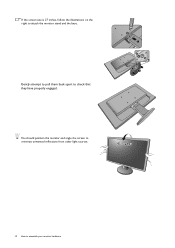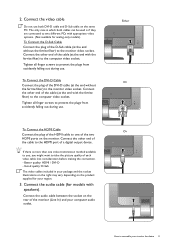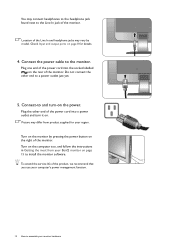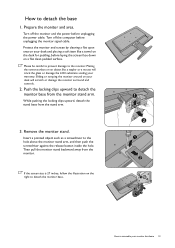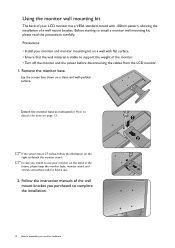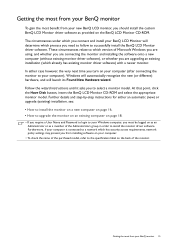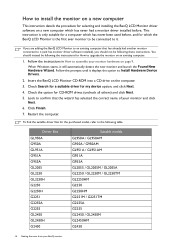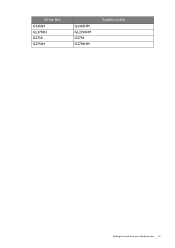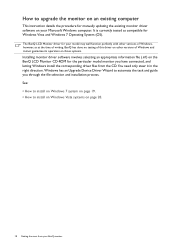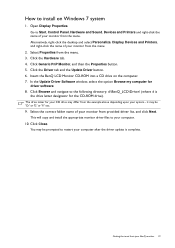BenQ GL2055 Support Question
Find answers below for this question about BenQ GL2055.Need a BenQ GL2055 manual? We have 2 online manuals for this item!
Question posted by nathrajrahi25 on November 13th, 2013
Can I Watch Tv Likendth Programme On It?
The person who posted this question about this BenQ product did not include a detailed explanation. Please use the "Request More Information" button to the right if more details would help you to answer this question.
Current Answers
Related BenQ GL2055 Manual Pages
Similar Questions
Faulty Monitor
Hi ,My BENQ monitor got faulty (no Display) starting this year. BENQ service centre charged me RS 25...
Hi ,My BENQ monitor got faulty (no Display) starting this year. BENQ service centre charged me RS 25...
(Posted by beraarnab 7 years ago)
I Have Just Bought A Benq Monitor Bl912 I Am Not Able To Get Sound,
No sound on monitor I have attached a D-Sub cable supplied . do I need another cable for sound
No sound on monitor I have attached a D-Sub cable supplied . do I need another cable for sound
(Posted by berylyeomans 8 years ago)
Issues With Benq Xl2420te - It Turns Off On It Own When Watching A Movie
It happens when im watching something covered with very dark background - dark meaning most of the s...
It happens when im watching something covered with very dark background - dark meaning most of the s...
(Posted by nomodoco 9 years ago)
Repair Lcd Monitor Benq Brand Type Fp 737s
my monitor when on the lights power on but the screen does notcome out alive accasional picture at i...
my monitor when on the lights power on but the screen does notcome out alive accasional picture at i...
(Posted by zulfikarusman 11 years ago)
Blind Spot In The Monitor Benq Xl2410t
i have a blind spot in my monitor benq xl2410t,i have bought it 2 days ago..is there any way to elim...
i have a blind spot in my monitor benq xl2410t,i have bought it 2 days ago..is there any way to elim...
(Posted by Flx46 12 years ago)