Belkin F9K1102 Support Question
Find answers below for this question about Belkin F9K1102.Need a Belkin F9K1102 manual? We have 1 online manual for this item!
Question posted by ivanmil24 on July 3rd, 2013
Quest Connection
Quest connection fails to allow user to connect but indicates it working properly.
Current Answers
There are currently no answers that have been posted for this question.
Be the first to post an answer! Remember that you can earn up to 1,100 points for every answer you submit. The better the quality of your answer, the better chance it has to be accepted.
Be the first to post an answer! Remember that you can earn up to 1,100 points for every answer you submit. The better the quality of your answer, the better chance it has to be accepted.
Related Belkin F9K1102 Manual Pages
User Manual - Page 5
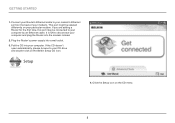
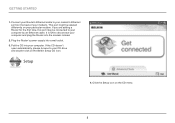
... (on the back of your CD drive and double-click on the Belkin Setup CD icon. Connect your Router's Ethernet cable to disconnect your computer. If the CD doesn't
open automatically, please... particular modem. Plug the Router's power supply into the modem instead.
2. This port might be connected to your modem). Getting Started
1. If you are adding a Router for the first time, this port...
User Manual - Page 7
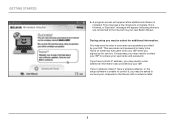
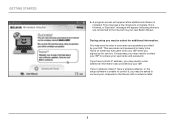
... will appear indicating that you are connected to be found on materials that came from your username and password. This may need to retrieve your ISP when you signed up for additional information. If your computer doesn't have a static IP address, you may be asked for service. If you have a wireless adapter, or...
User Manual - Page 9


...). Blue: You are connected to your Router's settings to software that appears. Router Settings User Manual
Network problem detected...
To access the Router settings, click on the front of your Router and also allows you to access your Belkin Router, but it is not connected to the Internet. Its icon indicates the current status of...
User Manual - Page 11


... and Mac OS X systems.
9 Getting Started
Adding Computers to Your Network
Wireless devices such as computers, network printers, and gaming systems can connect to your Router with your Router. Using the CD
1. After a brief installation, the setup software will appear indicating that you for the network name and password from the network information...
User Manual - Page 12
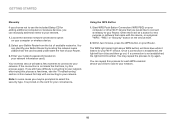
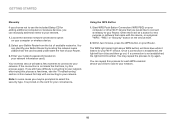
... repeat the process to try this process a few moments to connect to your network.
Enter your network password (located on your Router. Your wireless device will blink blue while it listens for this purpose in ...choose not to use the included Setup CD for each WPS-enabled device you'd like to connect wirelessly to your Router.
Note: In some cases you would like to add to your Belkin ...
User Manual - Page 14
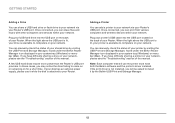
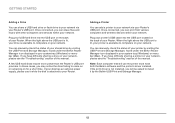
... Router. If the print driver is available to computers on your network. Once connected, you can print from various computers and wireless devices within your network. Adding a Printer
You can add a printer to your... both the Belkin software and the printer's driver installed. If you may notice the drive failing to come on or remaining on the back of this manual. Plug your USB hard drive...
User Manual - Page 16
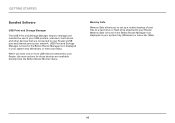
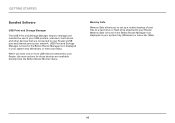
Memory Safe
Memory Safe allows you have one or more USB devices attached to your Router, the main actions for those devices are connected to your Router's USB port and shared across your network.
USB Print and Storage Manager is found in the Belkin Router Manager icon displayed in ...
User Manual - Page 17


...
Video Mover sends media from a USB drive attached to your Router to use your Internet connection without a password, but will be shown a login page when they attempt to continue. Getting Started
Additional Capabilities
Guest Access You can allow guests to any UPnP (Universal Plug-and-Play) or DLNA-compatible device on the...
User Manual - Page 18
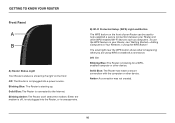
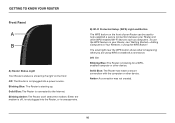
... The Router is unresponsive. Blinking Amber: The Router can be used to help establish a secure connection between your Router, see "Getting Started > Adding Computers to Your Network > Using the WPS... power source.
Blinking Blue: The Router is happening while you are using WPS to establish a connection.
Getting to Know Your Router
Front Panel
A B
A) Router Status Light Your Router's status...
User Manual - Page 19
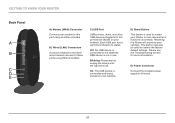
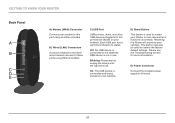
... port has a light that indicates its status. D) Reset Button
This button is used to restore the factory default settings. This button may also be shared on your network. Please see the Troubleshooting section for more information.
Off: No USB device is connected or the attached USB device is connected and being shared on...
User Manual - Page 20


Web-Based Advanced User Interface You can be made from a wide array of voice and video messaging, games, and other ... (one at 2.4GHz band and the other at 5GHz band), allowing increased bandwidth to share a single IP address across your network.
18
NAT IP Address Sharing To save you to all your connected wireless devices and computers.
SPI Firewall Your Router is equipped with a...
User Manual - Page 21
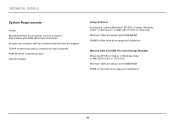
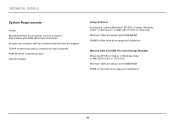
... 1GHz processor and 512MB RAM 50MB of free hard-drive space for installation
19 Technical Details
System Requirements
Router Broadband Internet connection such as a cable or DSL modem with RJ45 (Ethernet) connection At least one computer with an installed network interface adapter TCP/IP networking protocol installed on each computer RJ45 Ethernet...
User Manual - Page 33


... be firewall software on .
4.
If Belkin Setup still cannot find my Router. Try connecting your computer preventing an outgoing connection. Unplug the Router's power supply for details.
31 Troubleshooting, Support, and Warranty
Troubleshooting
... back in.
5. Ensure that the wireless hardware on your Router during the installation process, please check the following items.
1.
User Manual - Page 35


... suggestions within Belkin Setup.
2.
You will not be connected to the Router's wireless network. Troubleshooting, Support, and Warranty
Belkin Setup completed installation, but I can't connect to the Internet wirelessly. The light on the front of my Router is running SP2, you continue to have a static connection, your user name.
3. If the light on the front of...
User Manual - Page 36
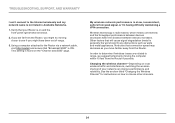
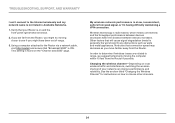
... is found on and the front-panel light shows solid blue.
2. See the section titled "Changing the Wireless Channel" for instructions on local wireless traffic and interference, switching the wireless channel of range.
3. Verify that connection speed may decrease as walls and metal appliances. Using a computer attached to choose other channels.
34 If you...
User Manual - Page 37
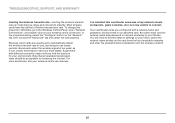
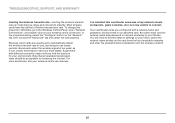
... the network settings on your wireless card's user manual. Experiment with a network name and password, found printed on your Router. I've installed this new Router and some of available networks, and enter the password when prompted to connect. Troubleshooting, Support, and Warranty
Limiting the wireless transmit rate-Limiting the wireless transmit rate can cause periodic...
User Manual - Page 38


...field blank and click "Submit".
2. This can be asked to use the new key. Your wireless connection is now encrypted. I am having difficulty setting up WPA security on . Each computer using only...WPA/WPA2" option.
4. Note: If you are configuring the Router over a wireless connection, you have to re-connect to the Router after changing any security settings. The Router ships with your ...
User Manual - Page 39
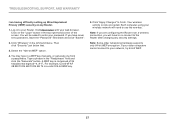
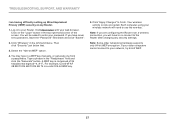
...-bit WEP encryption. Type a phrase in a WEP key manually, or generate one from a passphrase. Note: If you are configuring the Router over a wireless connection, you have to re-connect to use the new key. Select the "128-bit WEP" option.
4. Your wireless activity is a valid 128-bit WEP key.
5. If your older computers cannot...
User Manual - Page 46
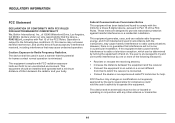
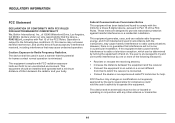
... that the device, , F9K1102 v1, complies with the instructions, may cause harmful interference to Part 15 of the FCC Rules.
However, there is minimized.
Operation is connected. • Consult the ... distance of 20cm between the equipment and the receiver. • Connect the equipment to an outlet on , the user is encouraged to Radio Frequency Radiation. This device and its antenna(s) ...
Similar Questions
Belkin Router F5d8235-4 V3 Troubleshotting Wireless Wont Connect
(Posted by michaeb 9 years ago)
How To Change Channel On Belkin F9k1102 Router Wireless
(Posted by abdahme 10 years ago)
Connect Wireless To Laptop
I have purchased a belikn f7d1301V1 but lost the drive..already it is installed in the line but wire...
I have purchased a belikn f7d1301V1 but lost the drive..already it is installed in the line but wire...
(Posted by puthran1132 10 years ago)


