Belkin F9K1102 Support Question
Find answers below for this question about Belkin F9K1102.Need a Belkin F9K1102 manual? We have 1 online manual for this item!
Question posted by delders on April 8th, 2014
How To Get Usb Port On Belkin F9k1102 To Work
The person who posted this question about this Belkin product did not include a detailed explanation. Please use the "Request More Information" button to the right if more details would help you to answer this question.
Current Answers
There are currently no answers that have been posted for this question.
Be the first to post an answer! Remember that you can earn up to 1,100 points for every answer you submit. The better the quality of your answer, the better chance it has to be accepted.
Be the first to post an answer! Remember that you can earn up to 1,100 points for every answer you submit. The better the quality of your answer, the better chance it has to be accepted.
Related Belkin F9K1102 Manual Pages
User Manual - Page 2


Table Of Contents
Getting Started 1
What's in the Box 1 Initial Setup 1 Advanced Tools & Settings 6 The Belkin Router Manager 7 Manual Setup Using Your Browser 8 Adding Computers to Your Network 9 Adding USB Devices 11 Bundled Software 14 Additional Capabilities 15
Getting to Know Your Router 16
Front Panel 16 Back Panel 17
Technical Details 18...
User Manual - Page 3
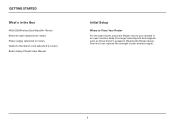
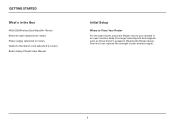
... (attached to router) Power supply (attached to router) Network information card (attached to router) Belkin Setup CD with User Manual
Initial Setup
Where to Place Your Router
For the best results, place the Router next to your wireless signal.
1 Raising the Router above floor level can improve the strength of your modem...
User Manual - Page 5
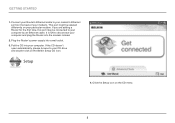
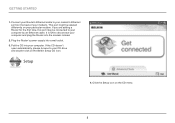
It is OK to your modem's Ethernet port (on the CD menu.
3 Put the CD into the modem instead.
2. Connect your Router's Ethernet ...'t
open automatically, please browse to your particular modem. Setup
4. Plug the Router's power supply into a wall outlet. 3. This port might be connected to your CD drive and double-click on your computer by an Ethernet cable. If you are adding a Router for...
User Manual - Page 7
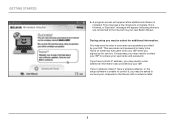
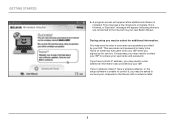
... computer to enter a username and password provided by your ISP when you are connected to retrieve your new Belkin Router. If necessary, you may need to the Router with a network cable.
5 If you have a wireless adapter, or the setup software is unable to control it, you may be asked for service. This...
User Manual - Page 9


... is not connected to make changes. Networked USB Devices Backup your system tray (Windows) or menu bar (Mac). To access the Router settings, click on the icon and select from the menu that came bundled with your Belkin Router and it is shown by the Belkin Router Manager icon, which closely mimics the...
User Manual - Page 11


If the CD doesn't open the Belkin Setup CD icon.
2. Click the Setup icon on Windows and Mac OS X systems.
9 Using the CD
1. ... information card that you are connected to the Internet via your new Belkin Router.
Put the Setup CD into your computer. Getting Started
Adding Computers to Your Network
Wireless devices such as computers, network printers, and gaming systems can connect ...
User Manual - Page 12
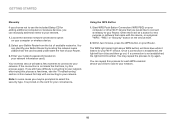
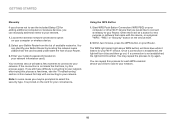
....
10 Start WPS Push Button Connection (WPS PBC) on your Router. You can identify your Belkin Router by locating the network name (SSID) from the list of your network. Once a connection...CD for adding additional computers or wireless devices, you 'd like to connect wirelessly to select the security type. Within two minutes, press the WPS button on your Belkin Router from the card located ...
User Manual - Page 14
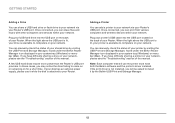
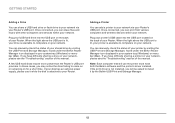
... disks require more power than the Router's USB port provides. Once connected, you can print from various computers and wireless devices within your network. When the light above the USB port is lit, your drive is available to computers on your network.
In these cases, you have both the Belkin software and the printer's driver installed...
User Manual - Page 15
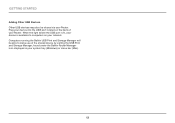
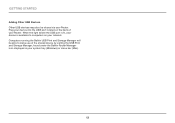
... to computers on the back of the shared device by visiting the USB Print and Storage Manager, found under the Belkin Router Manager icon displayed in your system tray (Windows) or menu bar (Mac).
13 When the light above the USB port is lit, your device is available to make use of your network...
User Manual - Page 16
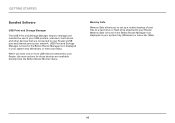
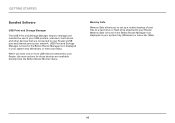
... from the Belkin Router Monitor menu. Getting Started
Bundled Software
USB Print and Storage Manager
The USB Print and Storage Manager helps to manage and monitor the use of your files to a hard drive or flash drive attached to your Router, the main actions for those devices are connected to your Router's USB port and...
User Manual - Page 19
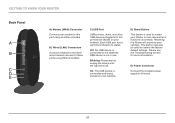
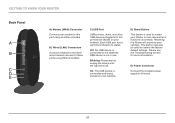
... button may also be shared on your network.
Please see the Troubleshooting section for more information. B) Wired (LAN) Connectors Connect computers and other USB devices plugged into this port will preserve your network. Blinking: Please wait to this jack.
17
E) Power Connector
Connect the included power supply to unplug the device until...
User Manual - Page 20


... Integrated 4-Port 10/100 Switch Your Router has a built-in, 4-port network switch to allow your wired computers to share across your network.
USB Port The USB port lets you to all your connected wireless devices and ... cost of adding IP addresses per computer in your house, your Belkin Router uses Network Address Translation (NAT) technology, allowing you plug in your Router offers seamless ...
User Manual - Page 25
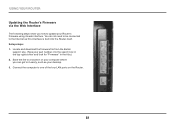
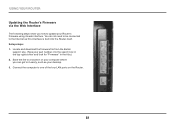
... the Internet as your desktop. 3. Locate and download the firmware file from the Belkin
support site. (Type your part number into the Router itself. You do not need to be connected to one of the four LAN ports on your computer where you how to it easily, such as this interface is...
User Manual - Page 33


... that the wireless hardware on your computer preventing an outgoing connection.
Troubleshooting, Support, and Warranty
Troubleshooting
The Setup CD does not automatically start. If Belkin Setup does not... software before attempting setup. Refer to one of the four "wired" ports on , if available.
2. If Belkin Setup does not run when you might choose to temporarily disable this manual...
User Manual - Page 34


...connection, refer to reestablish communication with an Ethernet cable via the Router's one WAN (modem) port.
2. Unplug the modem from its power source and make sure that it back in your...the Router is connected to your Router's power supply, wait 10 seconds, and plug it goes dark. If Belkin Setup is blinking amber.
1. The light on the front of the user name may be typed as well ...
User Manual - Page 35


....
2. To search our knowledge base for ISP-specific issues, go to: http://www.belkin.com/support and type in your user name.
3. Troubleshooting, Support, and Warranty
Belkin Setup completed installation, but I can't connect to the Internet wirelessly. The light on the front of the user name may be typed as well as your...
User Manual - Page 40
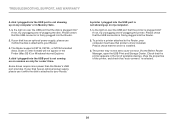
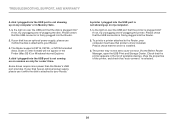
... The Router supports FAT16, FAT32-, or NTFS-formatted disks.
A printer I plugged into the USB port is not showing up on over the USB port that the printer is plugged into? To print to a printer attached to your computer must... OS X) or Windows Internet Explorer. A disk I plugged into the USB port is selected.
38 Via the Belkin Router Manager, open the USB Print and Storage Center.
User Manual - Page 41
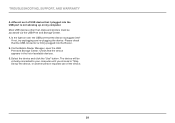
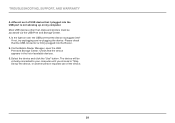
... list of available devices. 3. Via the Belkin Router Manager, open the USB Print and Storage Center. The device will be accessed via the USB Print and Storage Center. 1. Troubleshooting, Support, and Warranty
A different sort of USB device that I plugged into the USB port is not showing up on over the USB port that the device is firmly plugged...
User Manual - Page 46
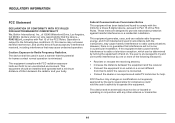
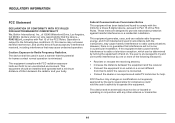
... installation. Regulatory Information
FCC Statement
DECLARATION OF CONFORMITY WITH FCC RULES FOR ELECTROMAGNETIC COMPATIBILITY We, Belkin International, Inc., of 12045 Waterfront Drive, Los Angeles, CA 90094, declare under our sole responsibility that the device, , F9K1102 v1, complies with any interference received, including interference that the potential for compliance could void...
Similar Questions
How To Change Channel On Belkin F9k1102 Router Wireless
(Posted by abdahme 10 years ago)
My Router Seems To Only Work Consistently With My Laptop, But Not My Ipod
(Posted by susiesadie 10 years ago)


