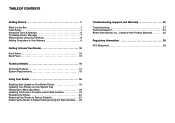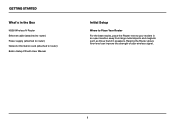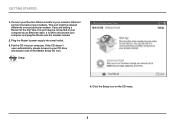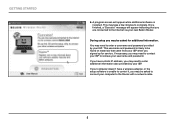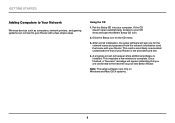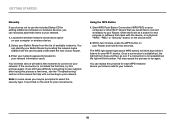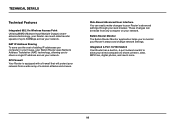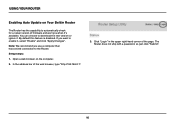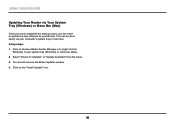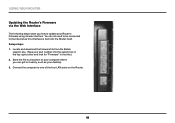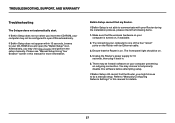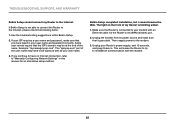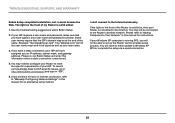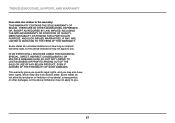Belkin F9K1002 Support Question
Find answers below for this question about Belkin F9K1002.Need a Belkin F9K1002 manual? We have 2 online manuals for this item!
Question posted by mfsnow on December 7th, 2013
Please It's Possible Shared Data With Another Pc With Belkin N300 Router ?
Current Answers
Answer #1: Posted by BusterDoogen on December 7th, 2013 6:57 PM
I hope this is helpful to you!
Please respond to my effort to provide you with the best possible solution by using the "Acceptable Solution" and/or the "Helpful" buttons when the answer has proven to be helpful. Please feel free to submit further info for your question, if a solution was not provided. I appreciate the opportunity to serve you!
Related Belkin F9K1002 Manual Pages
Similar Questions
I am not able to set up my belkin router because my cd rom is broken and i need the software for it ...
I seem to have lost the connection and cannot figure what connections to use reinstall the router