Belkin F9K1002 Support Question
Find answers below for this question about Belkin F9K1002.Need a Belkin F9K1002 manual? We have 2 online manuals for this item!
Question posted by mfarman30 on January 21st, 2013
Passwords
how do i put a password on to my router?
Current Answers
There are currently no answers that have been posted for this question.
Be the first to post an answer! Remember that you can earn up to 1,100 points for every answer you submit. The better the quality of your answer, the better chance it has to be accepted.
Be the first to post an answer! Remember that you can earn up to 1,100 points for every answer you submit. The better the quality of your answer, the better chance it has to be accepted.
Related Belkin F9K1002 Manual Pages
User Manual - Page 6


Getting Started
5. After a brief installation, the setup software will ask you for the network name and password from the network information card that is attached to your Router for future reference.
4 Store the card under the base of your Router.
User Manual - Page 7
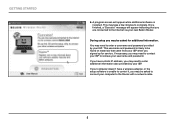
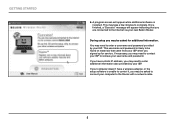
This may need to retrieve your ISP. If you have a wireless adapter, or the setup software is installed. If necessary, you may need to the Router with a network cable.
5 During setup you signed up for additional information. A progress screen will appear indicating that came from your ISP when you may be ...
User Manual - Page 8
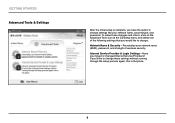
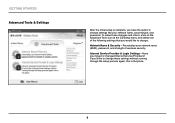
... you 'd like to change settings like your network name (SSID), password, and strength of the following settings that you would like to change these changes and others, click on the Advanced Tools icon at the CD Setup menu and select one of wireless security. If you moved or changed Internet Service Providers?
User Manual - Page 11
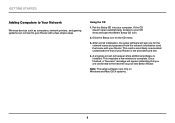
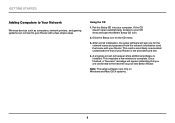
.... Once finished, a "Success" message will appear indicating that you for the network name and password from the network information card that came with a few minutes to the Internet via your Router. Getting Started
Adding Computers to Your Network
Wireless devices such as computers, network printers, and gaming systems can connect to your CD...
User Manual - Page 12
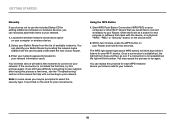
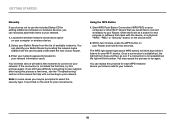
... listens for your network.
Enter your network password (located on the card for your network.
1.
Locate the wireless-network-connections option on the device itself.
2. You may be a button for this process for each WPS-enabled device you'd like to connect wirelessly to your Belkin Router from the card located underneath the foot of...
User Manual - Page 13
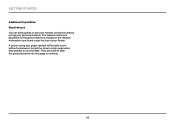
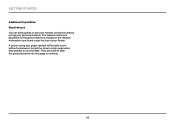
... found under the foot of your guest network will be shown a login page when they attempt to surf the Web. A person using your Router. Getting Started
Additional Capabilities Guest Access You can allow guests to use your Internet connection without a password, but will be able to join without joining your personal network.
User Manual - Page 18
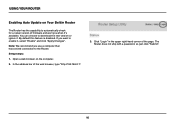
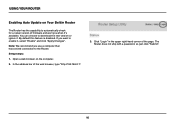
Note: We recommend you want to the Router. The Router does not ship with a password, so just click "Submit".
16 USING YOUR ROUTER
Enabling Auto Update on the computer.
2.
In ... a computer that has a wired connection to enable it . Open a web browser on Your Belkin Router
The Router has the capability to download the new version or ignore it , select "Enable" and click "Apply...
User Manual - Page 22
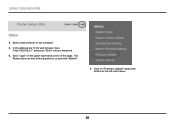
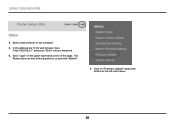
Open a web browser on "Firmware Update" toward the bottom of the left-hand menu.
20 using your keyboard.
6. The Router does not ship with a password, so just click "Submit".
7. In the address bar of the page. Click "Login" in the upper right-hand corner of the web browser, type "http://192.168.2.1" and press "Enter" on your router
4. Click on the computer.
5.
User Manual - Page 31
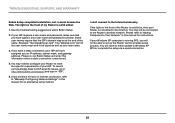
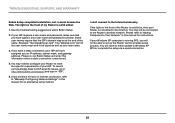
..., and Warranty
Belkin Setup completed installation, but I can't connect to the Router's wireless network. If you an IP address, subnet mask, and gateway address. Example: "[email protected]". If your user name and password correctly. If your ISP requires a user name and password, make sure that the ISP's domain may need to Windows XP...
User Manual - Page 33
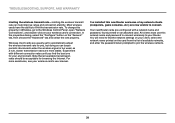
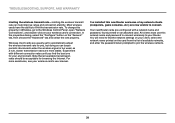
... "Network Connections", and double-click on the card from the list of available networks, and enter the password when prompted to automatically adjust the wireless transmit rate for browsing the Internet. All clients must use this new Router and some of my network clients (computers, game consoles, etc.) are more assistance, see your...
User Manual - Page 34
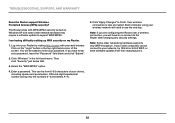
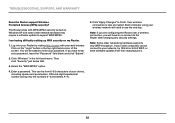
... manufacturers.
32 Then click "Security" just below that.
3. This can be asked to enter your wireless network will need to the Router after changing any security settings. Click on my Router.
1. Click "Wireless" in the left-hand menu. Enter a password. If your older computers cannot connect to your web browser. I am having difficulty setting up...
User Manual - Page 35
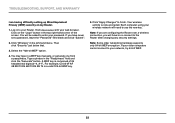
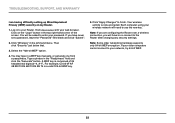
...-bit WEP encryption. Type a phrase in to use the new key. Click "Apply Changes" to enter your wireless network will have never set a password, leave the "Password" field blank and click "Submit".
2.
Click on my Router.
1. Click "Wireless" in the top right-hand corner of 26 hexadecimal digits (0-9, A-F.. Then click "Security" just below that.
3. You...
Manual - Page 9


... to contact your new Belkin Router. Getting Started
3.
This username and password is installed. A progress screen will appear indicating that came from your ISP. If necessary, you may need to enter additional information also provided by your ISP when you signed up for additional information. If you have a wireless adapter, or the setup...
Manual - Page 12


... indicating that you for the network name and password from the network information card that came with a few minutes to complete.
Getting Started
Adding Computers to Your Network
Wireless devices such as computers, network printers, and gaming systems can connect to your Router with your Router. If the CD doesn't open automatically, browse to...
Manual - Page 13


...When requested, please enter the password (security key) provided on the foot of the Router. The default network name and password are also printed on the card.
Use your new Belkin Router.
Can't find the card?... the Router. If it is solid blue, your Router was able to connect to "Manually Set Up Your Internet Connection" on the network ID card.
Take a moment to the wireless network ...
Manual - Page 39


... of your Router is connected to the Internet. If your user name and password correctly. If your user name.
3. You will not be typed as well as your Windows XP computer is solid blue, then your ISP. Troubleshooting, Support, and Warranty
Belkin Setup completed installation, but I can't connect to the Internet wirelessly.
Use...
Manual - Page 41


... change this network name and password to connect wirelessly to join the wireless network.
39
Experiment with a network name and password, found printed on the "General" tab, then choose the "Advanced" tab and select the rate property. I've installed this new Router and some of available networks, and enter the password when prompted to your environment...
Manual - Page 42


... 8-63 characters of the screen. I am having difficulty setting up WPA security on . Then click "Security" just below that.
3.
Click "Wireless" in to the Router after changing any security settings. Enter a password. Each computer using only the numbers 0-9 and letters A-F).
5. If your older computers cannot connect to use the new key. Click "Apply...
Manual - Page 43


... D4 EE 74 is composed of the screen. Each computer using your password. You will need to enter your wireless network will be asked to use the new key. Type a phrase in to the Router after changing any security settings.
If your Router. Then click "Security" just below that.
3. You may type in the...
Similar Questions
Forgot Belkin Router F9k1002v4 Password Tried Reset Button But Wont Work How
can i get into router to change password
can i get into router to change password
(Posted by gonwil 10 years ago)
The Disk Two Install Belkin Wireless Play N600 Wireless Dual-band N Router Mode
model F7D8302 v1 download the hold disk i lost mine
model F7D8302 v1 download the hold disk i lost mine
(Posted by jpitt063 10 years ago)
How To Change The Network Password Of A Belkin F9k1002v1 Wireless N Router
(Posted by wilchr 10 years ago)
Router Password
I have installed my Belkin router F9K1002, but in order to get my Kindle Fire to connect I need a pa...
I have installed my Belkin router F9K1002, but in order to get my Kindle Fire to connect I need a pa...
(Posted by yfv444 11 years ago)


